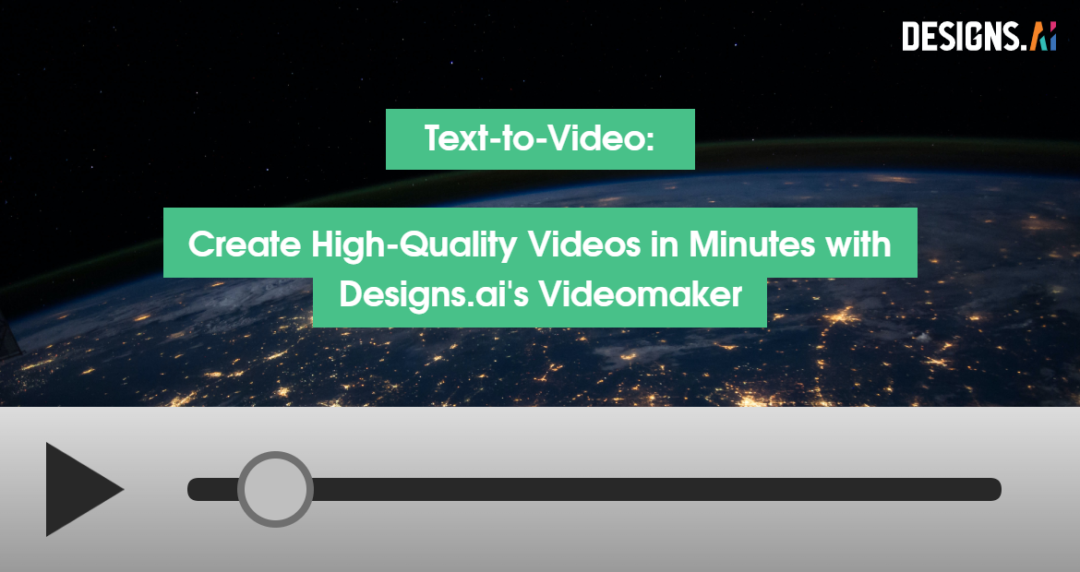
Video editing is an essential aspect of content creation, and there are a plethora of options for video editing software, both offline and online. However, not all of these options are created in a way that suits each individual. Some of them are too complex for beginners, while others may lack the features that professional video editors require. That’s where Designs.ai comes in, as it manages to find a “best of both worlds” solution.
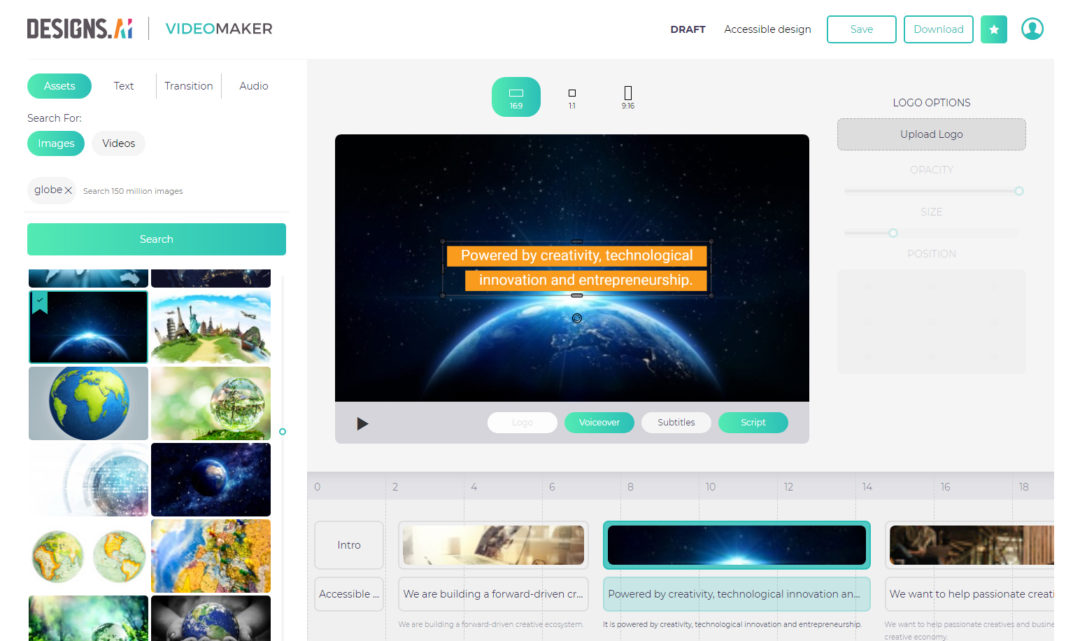
Designs.ai’s Videomaker is a cloud-based online video editor that offers a wide range of features, making it a one-stop solution for all your video editing needs. Whether you’re a beginner looking to make a video for your personal blog or a professional video editor, Designs.ai has everything you need to create high-quality videos quickly and easily. Video editing can be challenging and time-consuming for beginners, but Designs.ai helps to eliminate this issue for you.
One of the best things about Videomaker is its user-friendly interface. The drag-and-drop system makes it simple to add and arrange different elements, including text, images, and audio, in your video. The editor’s intuitive layout makes it easy to see all of your options, so you can focus on creating the best possible video.
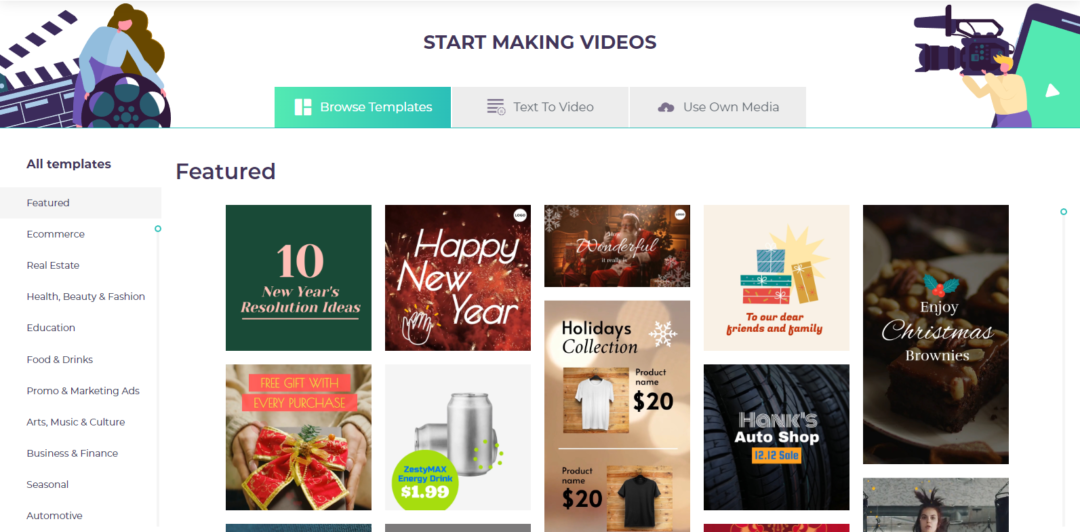
Videomaker also offers a variety of templates that you can use to jumpstart your video editing process. These templates are designed for different purposes, such as promotional videos, product demos, and social media content. By using a template, you can save time and focus on customizing your video to fit your brand and message.
In addition to its intuitive interface and templates, Videomaker offers a wide range of advanced video editing tools, including color correction, motion graphics, and special effects. Whether you want to add a subtle fade effect to your text or create an eye-catching animation, Videomaker has everything you need to take your video to the next level.
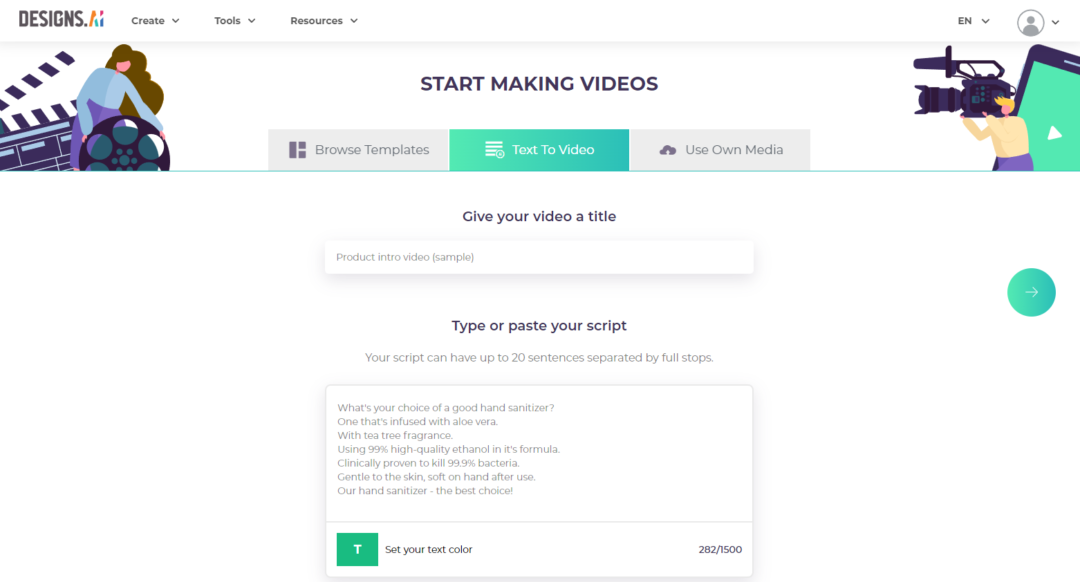
Moreover, Videomaker’s A.I. text-to-video tool is a unique feature that uses artificial intelligence to create videos in a matter of minutes. It uses stock footage to generate videos based on a script or text input. The tool analyzes the input and selects relevant footage to create a video that tells the story you want to convey. With the A.I. text-to-video tool, you can create videos without having to spend hours searching for the perfect footage or creating animations from scratch. Simply provide your script, and the tool will do the rest. The resulting video will be a professionally produced video that showcases your message in an engaging and visually appealing way.
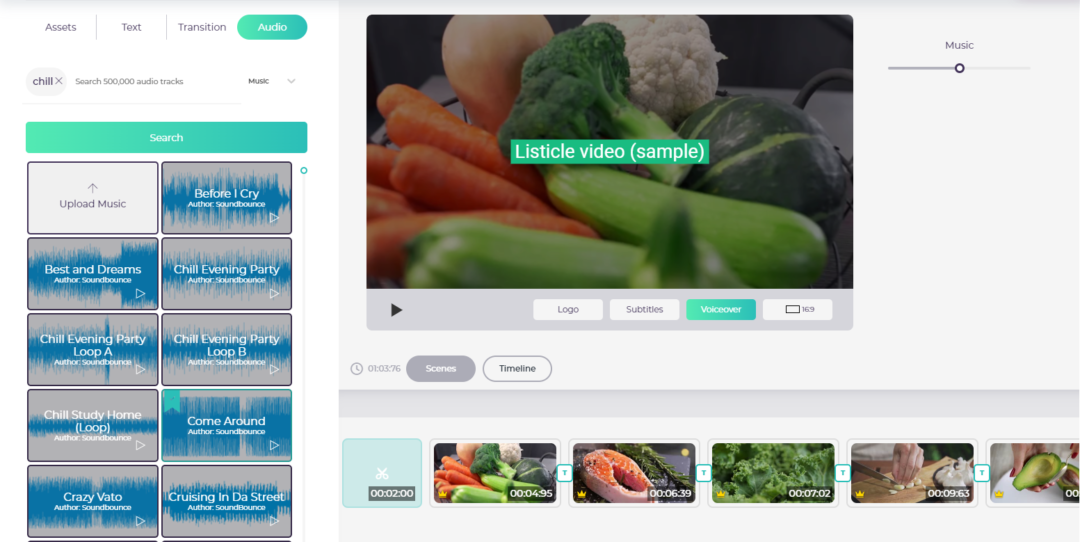
Videomaker also makes it easy to add music and sound effects to your videos. The editor’s built-in library of licensed music and sound effects lets you add the perfect audio track to your video with just a few clicks. If you have your own audio tracks, you can also easily upload them and add them to your video.
One of the most significant benefits of using Designs.ai’s Videomaker is its accessibility. Unlike traditional desktop video editors, Videomaker runs in the cloud, so you can access it from any device with an internet connection. This makes it easy to work on your videos from anywhere, whether you’re at home, in the office, or on the go.
Another advantage of Videomaker is its affordability. With a range of pricing options, you can choose the plan that works best for your budget and needs. Whether you’re a beginner or a professional, there’s a plan that’s right for you.
In conclusion, if you’re looking for an easy-to-use, feature-rich, accessible, and A.I powered video editor, Designs.ai’s Videomaker is the perfect solution. Whether you’re a beginner or a professional, it has everything you need to create high-quality videos that stand out. So, why wait? Sign up for Designs.ai today and start creating stunning videos effortlessly that will take your content to the next level!
