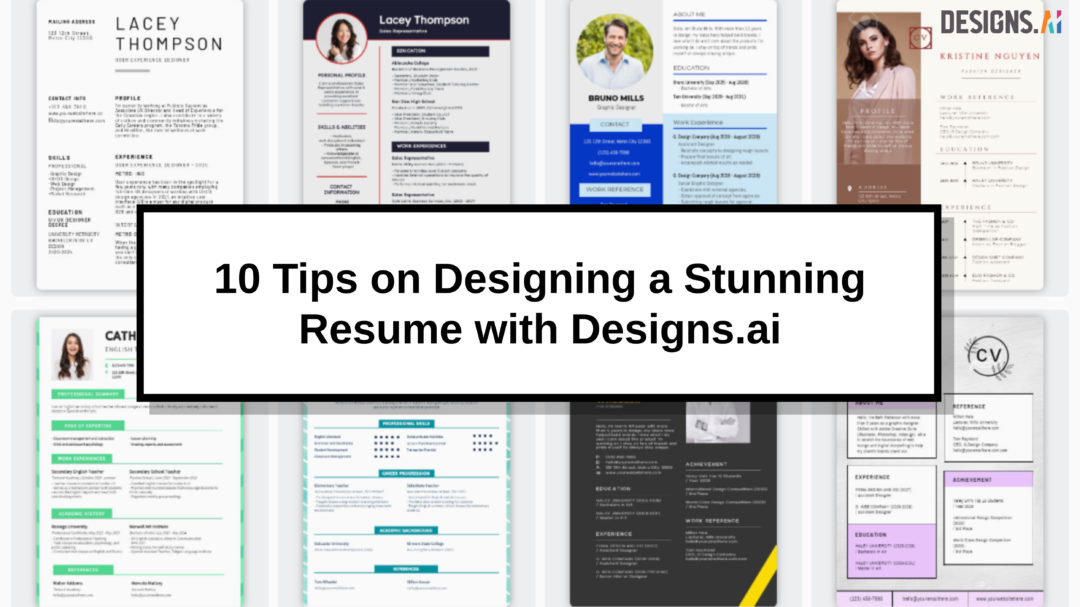
Designs.ai is a powerful tool that can help you create a stunning and professional resume quickly and easily. Here are a few tips in which you can use Designs.ai to design a stunning resume:
1. Keep it simple
A resume should be easy to read and should not be cluttered with too much information. This is to ensure that your employer does not struggle to find the most relevant information about you when they look through it. Keeping your details short, and straight to the point will provide the best experience for your employer as they browse through your resume.
2. Use a professional font
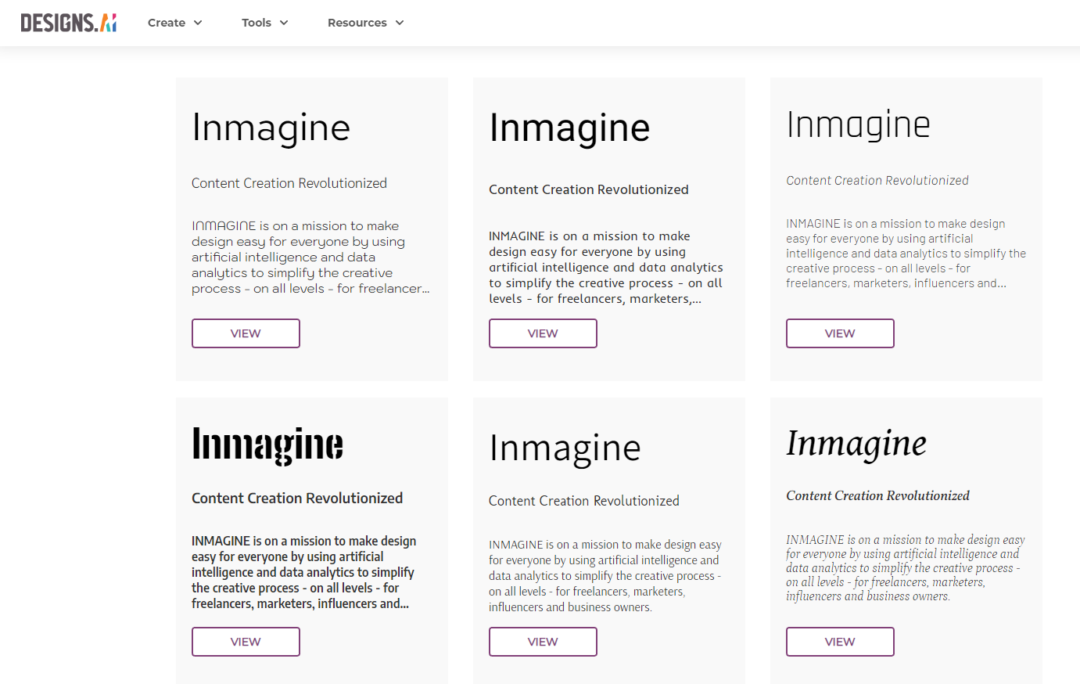
Choose a font that is easy to read and looks professional. Some good options include Calibri, Arial, and Times New Roman. Furthermore, you can try using Designs.ai’s Font Pairer, which suggests fonts that are not only visually appealing, but also easy to read. The best part is that it’s easy to use. All you need to do is select a primary font from the dropdown menu, and Font Pairer will suggest a range of complementary fonts that work well with your primary choice. You can then preview the font pairings to see how they look together and decide which one works best for your needs.
3. Use headings and subheadings
Use headings and subheadings to organize your information and make it easy for the reader to scan your resume. This allows your employer to refer back to your resume and find the exact information required quickly as they have already been organized in advance.
4. Use bullet points
Bullet points are a great way to highlight your skills and achievements. Use bullet points to list your responsibilities and accomplishments in each job. Using bullet points helps to keep information about you short, sweet, and straight to the point.
5. Use numbers to quantify your achievements
Using numbers to quantify your achievements will make them appear more impressive. It’s not a secret that most employers are fond of seeing results with definite numbers. For example, instead of saying “Increased sales,” say “Increased sales by 15%.” This gives your employer a clear idea of how much exactly you were able to accomplish from your past work experiences.
6. Use a clear layout
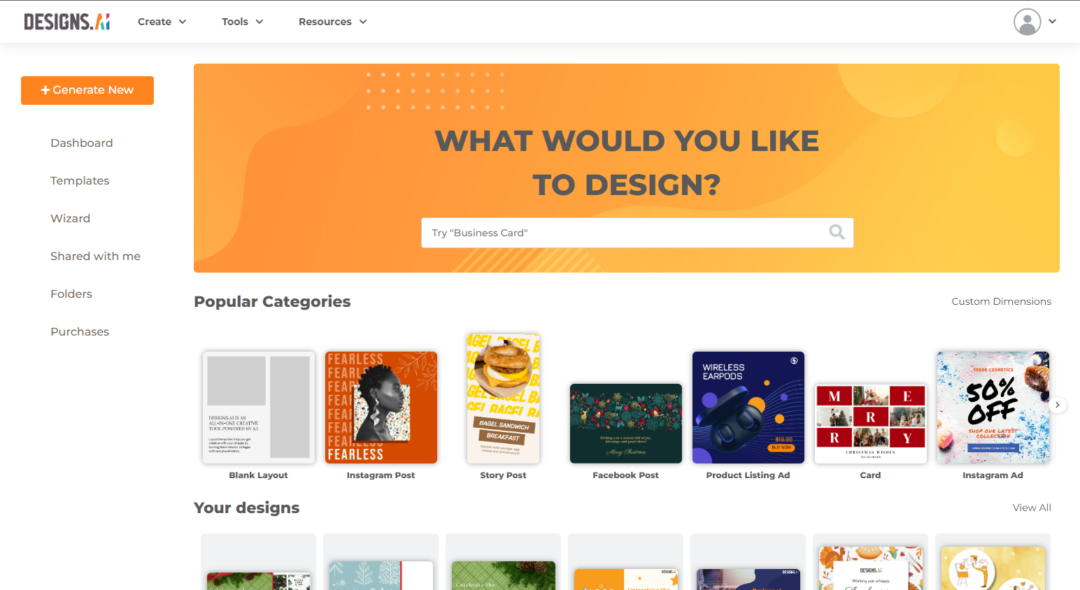
Use a clear layout with plenty of white space to make your resume easy to read. It is important to make sure your resume is professional and visually appealing. Going too crazy with brightly colored fonts or colorful backgrounds will make the reader’s experience unenjoyable. With Designs.ai’s Designmaker, you can easily customize the layout of your resume by adding or removing certain elements such as headings, subheadings, bullet points, and images if you feel they are unnecessary.
7. Use a resume template
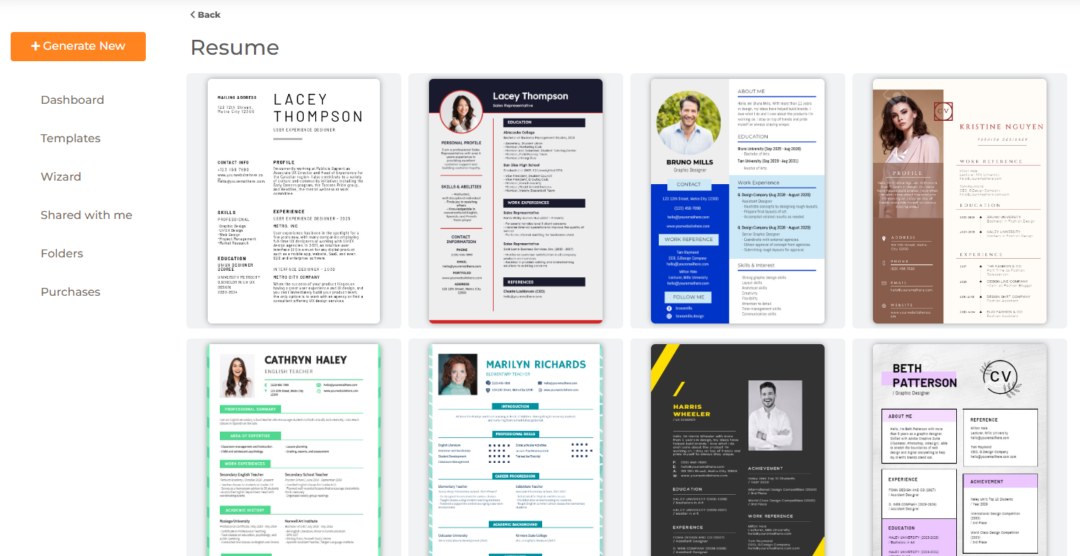
A resume template can help you create a professional-looking resume quickly and easily. Designs.ai offers a range of resume templates to choose from, so you can find one that fits your personal style and professional needs.
8. Use a consistent design
Use a consistent design throughout your resume to make it look cohesive and professional. This means using at most 2 different fonts, and keeping the font sizes consistent based on headings and subheadings. Any icons or images used should match the theme and color scheme of the overall layout in your resume.
9. Use high-quality images
If you decide to use images in your resume, make sure they are high quality and professional. Using graphics and icons are a great way to maintain quality as there will not be any reduction in quality when re-scaling them. Nobody wants to see blurred images when they zoom into your resume. After entering your personal information and professional experience into the template, Designmaker will automatically populate your resume with the appropriate content to make your resume more visually appealing.
10. Proofread
Make sure to proofread your resume for spelling and grammar errors. A resume with mistakes can be a big turn-off to potential employers. This is because it indicates a lack of professionalism and quality checking. It is essential in the actual workplace for you to eliminate errors at all cost before you submit any piece of work.
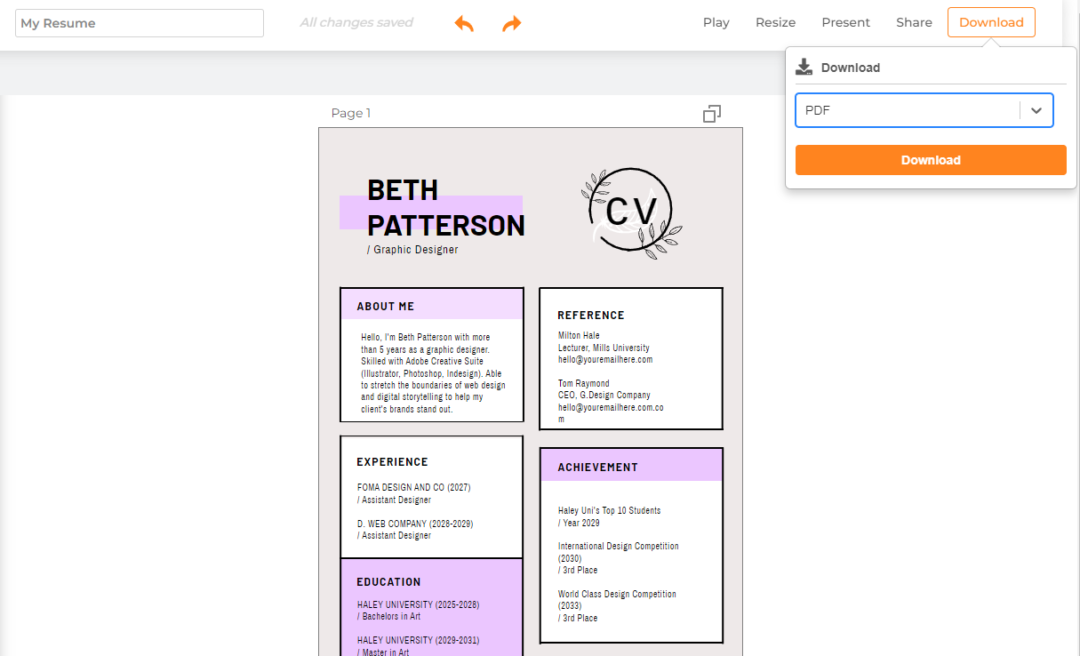
Once you have completed your resume, you can easily download it as a PDF or share it online. Designs.ai also offers the option to print your resume directly from the platform.
Overall, Designs.ai is a user-friendly tool that makes it easy to create a stunning and professional resume in a short amount of time. Whether you are a recent graduate or an experienced professional, Designs.ai can help you stand out from the competition with a stunning resume and increase your chances of landing your dream job.
