
In today’s fast-paced and technologically-driven world, social media has become an essential and pervasive part of our daily lives. Whether it’s Facebook, Instagram, Twitter, or any other platform, people are constantly scrolling through their feeds looking for interesting content to engage with. This is where inspirational quote posts come in. Quote posts are a great way to share motivational messages, thought-provoking ideas, and memorable quotes with your followers. In this blog post, we’ll show you a Step-by-Step guide to creating quotes for your social media using Designs.ai’s Copywriter and Pixlr.
Step 1: Generate Quotes with Designs.ai’s Copywriter
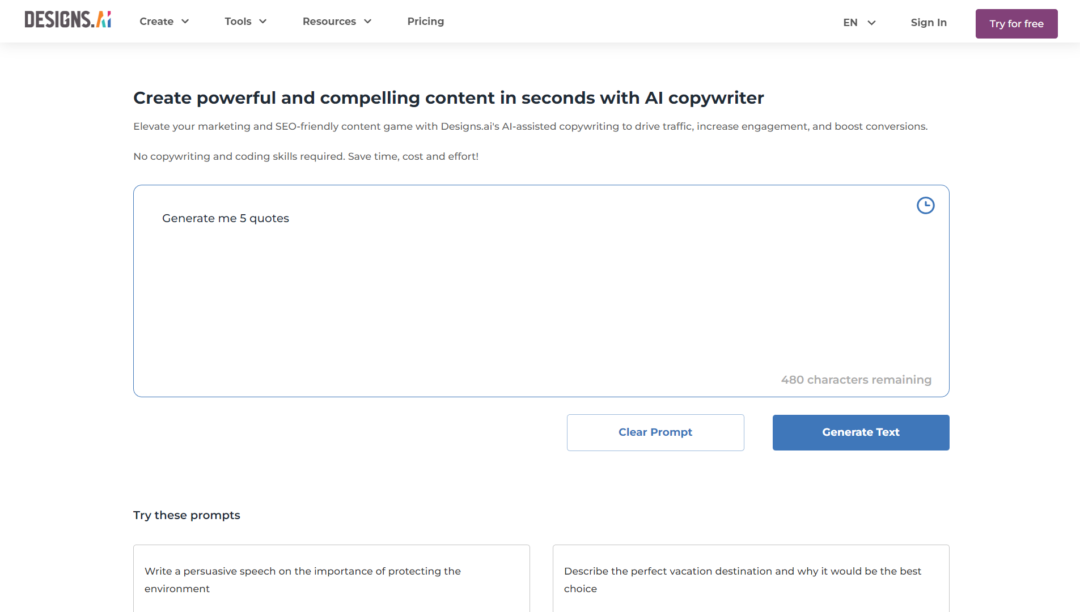
The first step in creating a great quote post is to come up with an inspiring quote. But, not everyone is a wordsmith. This is where Designs.ai’s Copywriter comes in. This AI-powered tool can generate compelling quotes for your social media posts in seconds. All you need to do is enter a few keywords related to the message you want to convey, and Copywriter will generate multiple quote options for you to choose from.
Step 2: Choose a Quote and Design
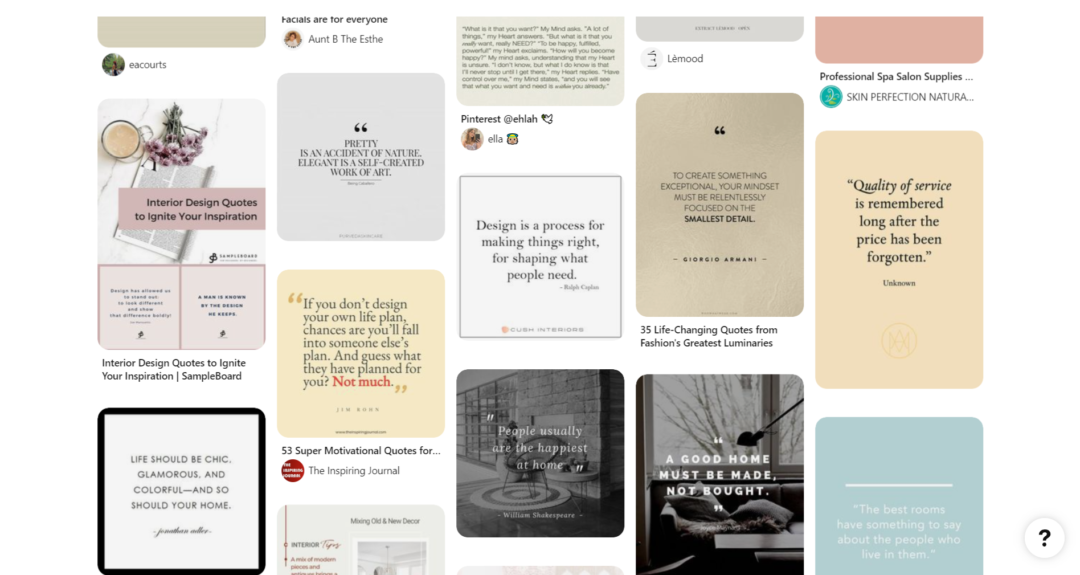
Once you have your quote, the next step is to choose a design that complements the message. Pixlr is a free, user-friendly photo editing tool that can help you create stunning designs for your quote posts. With Pixlr, you can easily add backgrounds, text, and other design elements to create a visually appealing post that captures the essence of your quote.
Step 3: Customize Your Design
Once you have your design in place, it’s time to customize it to make it unique. You can change the font, colors, and other design elements to make it stand out. You can also add your logo or other branding elements to give it a personalized touch.
Step 4: Post on Social Media
Once you have your quote post ready, it’s time to share it with your followers. Make sure to add relevant hashtags to make it easy for people to find your post. You can also tag other accounts that might be interested in your message to increase your reach.
In conclusion, quote posts are a great way to engage with your followers on social media. By using Designs.ai’s Copywriter and Pixlr, you can create visually appealing quote posts that capture the essence of your message. With these tools, you don’t need to be a graphic designer or a wordsmith to create great social media content. So, why not give it a try and see how it can help boost your social media presence! To learn more about Designs.ai and Pixlr, visit their websites today. Hopefully, this informational 4 Step Guide to Creating Quotes for Social Media was helpful.
If you’re looking for ways to improve your poster design skills? Check out our blog and learn how to create visually appealing posters with eye-catching graphics here.
