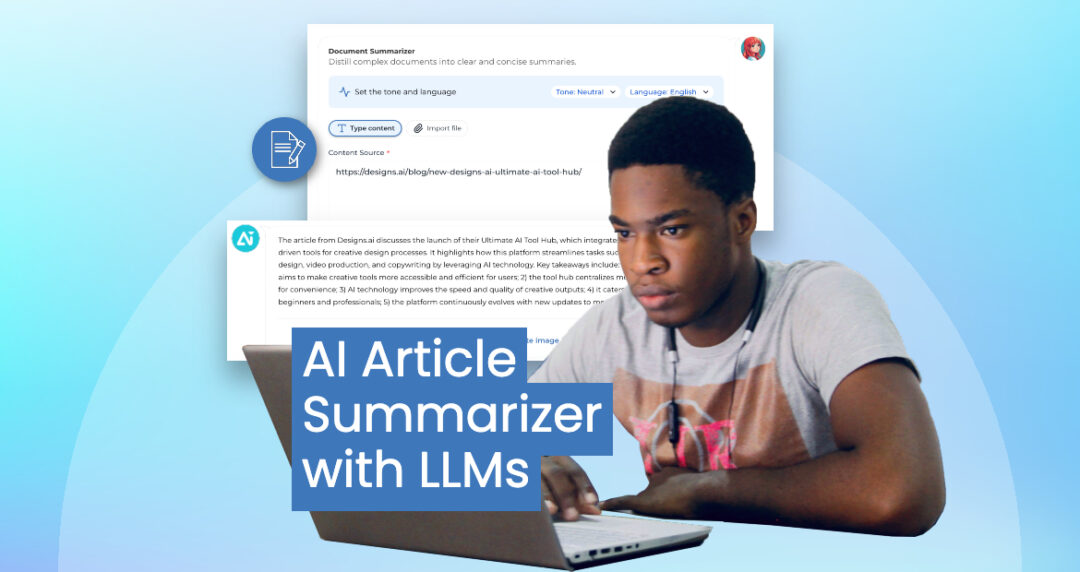
Managing vast amounts of information daily challenges research, marketing, and content creation professionals with AI Article Summarizer. Manually distilling long articles or reports into critical insights can be overwhelming and time-consuming.
This is where Designs.ai’s AI Chat offers a transformative solution, leveraging advanced large language models (LLMs) to simplify content analysis.
Powered by sophisticated models like ChatGPT, Claude, LLaMA, Mistral, and Gemini Pro, Designs.ai’s AI Chat is an effective AI Article Summarizer, enabling users to create quick, accurate summaries tailored to their needs.
Using Designs.ai’s AI Chat as an AI Article Summarizer involves more than just inputting text and hitting “Summarize.”
This guide will introduce you to the full capabilities of Designs.ai’s AI Chat. It will guide you through its core functions, practical steps, and expert tips for using AI summarisation to elevate your content analysis workflow.
How AI Article Summarizers Transform Content Analysis

An AI article summarizer is a tool that leverages artificial intelligence to condense long pieces of text into concise, manageable summaries.
These tools use natural language processing (NLP) models, especially LLMs, to interpret the content, identify key points, and produce a summary that retains the essential information and intent of the original article.
Designs.ai’s AI Chat, powered by advanced LLMs, allows users to summarize diverse content types quickly and efficiently. Users save valuable time, avoid information overload, and streamline their workflows by enabling content analysis through AI.
Step-by-Step Guide: How to Summarize with AI Chats
This guide details each step, including choosing the suitable LLM model from the selection available on Designs.ai’s AI Chat platform.
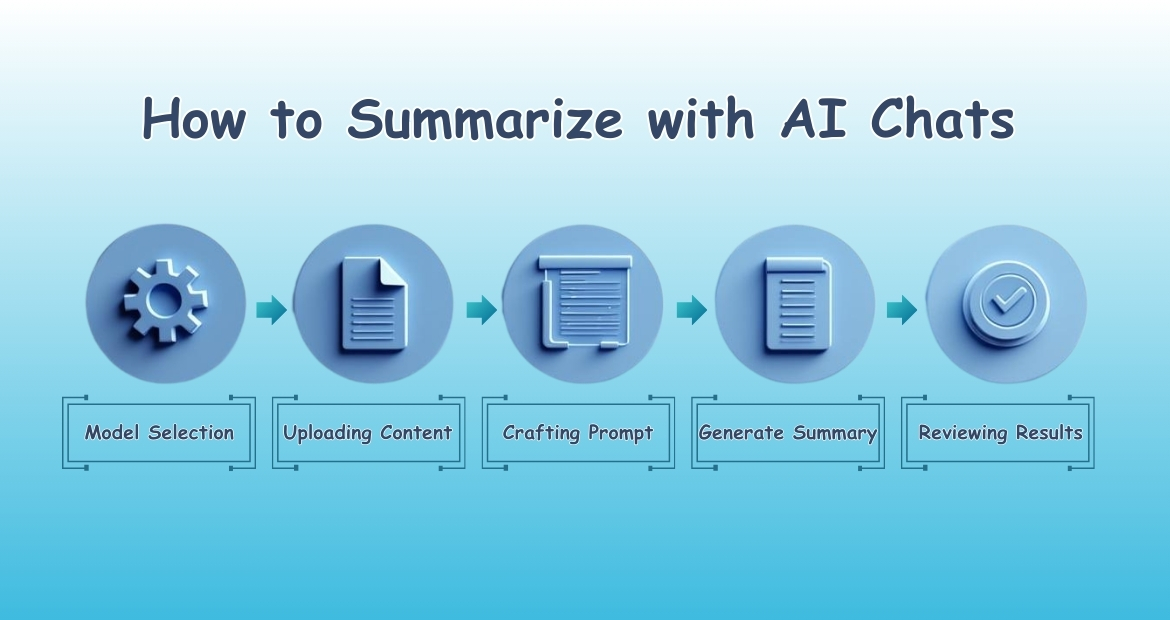
Step 1: Selecting the Right AI model
Selecting the correct LLM for your content type is essential, as each model brings unique strengths that make it suitable for particular articles or documents.
Below is a guide to help you select the best model based on your content analysis goals:
Academic Papers and Research Articles Analysis
Claude 3.5 and Gemini Pro excel at complex, research-intensive content like academic papers and detailed studies. These models handle technical language well, making them ideal for summarizing methodologies, findings, and academic discussions.
Claude 3.5: Known for capturing technical nuances and complex arguments, Claude is suitable for in-depth academic content, offering precise summaries that retain important details.
Gemini Pro provides high-level summaries that are concise yet informative, perfect for quickly understanding a research paper’s core findings and relevance.
These models make it easier for students, researchers, and academics to digest dense information without overlooking essential insights.
News Articles and Blog Posts Analysis
For summarising news articles and blogs where a conversational tone is preferred, ChatGPT 4o and LLaMA are well-suited to produce engaging, reader-friendly summaries.
These models effectively capture the main events, context, and conclusions, which are ideal for news, lifestyle, and opinion pieces.
ChatGPT 4o: Provides accessible, conversational summaries that are quick to read and easy to understand, making it an excellent choice for blogs and general news content.
LLaMA: Known for its balanced, factual style, LLaMA summarises main events and insights without losing key details, making it suitable for journalistic content that requires clarity and brevity.
Both models work well for producing informative and straightforward summaries, meeting the needs of users looking for quick insights from news articles or blog posts.
Long-Form Content Analysis (e.g., Reports, Case Studies)
For extensive documents like business reports, white papers, and case studies, Mistral and LLaMA provide structured and comprehensive summaries that effectively break down complex sections.
These models are ideal for executives, analysts, and professionals who need clear overviews without reading the entire document.
Mistral: Known for handling large volumes of text efficiently, Mistral delivers section-based summaries that outline main ideas while maintaining logical flow, ideal for long reports or strategic documents.
LLaMA: Provides well-organized summaries that capture the structure and flow of comprehensive content, making it suitable for case studies and white papers where each section’s insights are essential.
Together, these models enable users to quickly grasp the key insights of detailed, long-form content, making them valuable tools for professional and industry-related content analysis.
Step 2: Uploading Your Content (PDF, URL, or Text)
Once the appropriate LLM is selected, it’s time to upload your content. Designs.ai’s AI Chat offers various input methods to ensure flexibility:
PDF Upload: This is ideal for structured documents like research papers, reports, and eBooks. Uploading a PDF allows AI Chat to read and analyze the full document by using an article summary generator, preserving the original layout and structure in the generated summary.
URL Input: For online articles, blogs, or news stories, simply copy and paste the URL. AI Chat will access the article directly, making it easy to summarize online content without manually inputting text.
Direct Text Input: Use the text input feature to summarize a specific section of text. This is great for shorter articles or focusing on specific sections of a larger document.
Each input option is designed to handle different content formats seamlessly, making AI Chat suitable for various sources of information.
Step 3: Write your prompt to get the summary based on what you want exactly
Prompts act as instructions that guide the LLM in focusing on particular aspects of the article. A well-crafted prompt enhances the relevance and quality of the summary. Here’s how to create prompts for different summary needs:
For a General Summary: Use a simple prompt like, “Summarize the main points of this article in three sentences.” This is ideal for quick overviews of general content.
For In-Depth Analysis: Use a more specific prompt, such as “Extract the main arguments, methodology, and conclusions.” This helps models like Claude 3.5 or Mistral capture detailed insights in research papers or reports.
For Highlighting Key Takeaways: For time-sensitive content like executive summaries, use prompts like, “List the key findings and implications in one paragraph.” Gemini Pro works well here to provide concise, impactful summaries.
The goal is to make the prompt as clear and direct as possible, ensuring the LLM focuses on the parts of the content that matter most to you.
Step 4: Generating the Summary
With your LLM selected, content uploaded, and prompt crafted, it’s time to generate the summary. When you initiate the summarisation process:
The selected LLM processes your instructions based on the prompt and produces a summary that aligns with your goals.
Review the model’s output to see if it meets your expectations. For instance, Claude 3.5 may give you a detailed breakdown of methodologies in a research article, while Gemini Pro would provide a high-level overview of the same content.
Consider experimenting with multiple models if you’re summarising complex or layered content. For example, use LLaMA for structure and ChatGPT 4o for conversational readability, then select the version that best suits your needs.
Each model’s unique capabilities can provide different perspectives on the same content, enhancing the depth and breadth of your content analysis.
Step 5: Reviewing and Refining the Results
The final step involves reviewing the generated summary to ensure it meets your requirements. Here are tips to get the most out of this step:
Evaluate Clarity and Completeness: Read the summary to confirm that it captures the core ideas without losing critical details. Refine the prompt or try an alternate model if any key points are missing.
Adjust the Prompt for Enhanced Precision: Sometimes, slightly adjusting the prompt wording can significantly improve the output.
For example, adding “focus on implications” or “provide a section-by-section summary” can guide the AI to a more precise outcome.
Use Multiple Summaries for a Holistic View: Consider running the article through two different models and comparing summaries for comprehensive reports or highly detailed articles.
For example, Mistral’s structured approach can be combined with Claude’s analytical depth to understand complex content for an article summary generator thoroughly.
By following these steps, you’ll enhance the accuracy and relevance of your summaries, making Designs.ai’s AI Chat a powerful AI Article Summarizer for efficient content analysis.
Benefits of Using AI Chat for Efficient Content Analysis
AI Chat offers several benefits that make it an invaluable tool for efficient content analysis, especially for those handling large volumes of information.
Efficiency in Content Summarization
Using advanced LLMs, AI Chat enables rapid summarization, transforming long articles into manageable summaries.
This efficiency is beneficial for professionals who need to stay informed without getting bogged down in lengthy documents.
Enhanced Accuracy and Consistency
LLMs provide high accuracy, ensuring that essential points and key data are retained in every summary.
With AI Chat, users can expect consistent quality across summaries, making it a reliable article summary generator for varied content types.
Scalability for Handling Large Volumes of Data
AI Chat’s LLMs can process large documents, offering scalability that’s ideal for business and research teams.
This capability ensures that organizations can maintain workflow efficiency even when managing extensive data or numerous reports.
Additional Tips for Optimizing AI Summarization Prompts
Crafting precise prompts is key. Here are some tips to help you optimize your summarisation prompts:
Understanding Summarization Prompts and Why They Matter
Summarisation prompts are the instructions that guide the AI Chat in producing focused and accurate summaries.
Well-constructed prompts help the AI extract only the most relevant information, producing a concise and comprehensive summary.
Crafting Effective Prompts for High-Quality Summaries
When crafting prompts, it’s essential to be clear and specific. Avoid vague language, and instead use actionable phrases.
For instance, “Summarize the main points in three sentences” is more effective than “Summarize this.” Specific prompts yield summaries that closely align with your needs.
Examples of Prompts for Different Content Types
For Research Papers: “Highlight the research questions, methodology, and findings.”
News Articles: “Summarize the main event and key outcomes in one paragraph.”
For Long-Form Content: “Provide a section-by-section summary focusing on each section’s main points.”
These prompt examples allow users to tailor summaries effectively for each content type, ensuring more relevant outputs.
Common Mistakes to Avoid in Prompting AI Chat
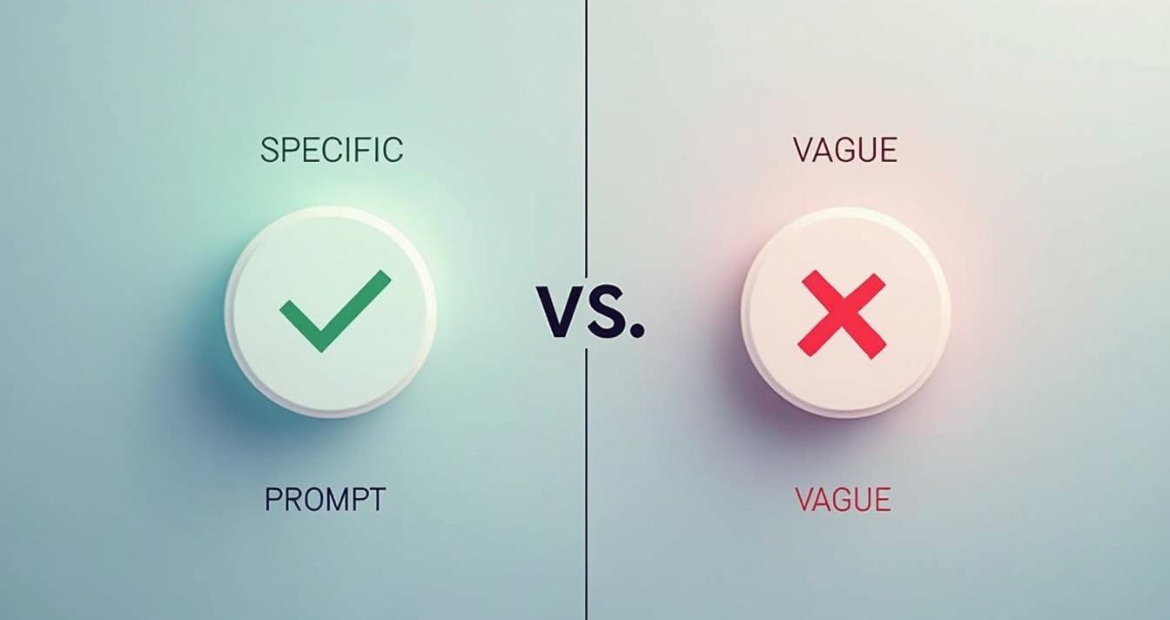
Few common mistakes can lead to less accurate or useful responses. Here’s how to avoid these pitfalls and get the most out of your prompts:
Overloading with Multiple Requests in a Single Prompt
One frequent mistake is asking the AI to handle multiple tasks simultaneously, such as “Generate a brand slogan, colour scheme, and logo layout.”
This can confuse the tool, resulting in unclear or incomplete responses. Instead, split complex tasks into individual prompts, like “Suggest a brand slogan” and “Recommend a colour palette.”
Focusing on each prompt helps the AI deliver more precise, actionable suggestions.
Using Complex Language or Instructions
AI Chat works best with straightforward instructions. Complex language or technical jargon can lead to misunderstandings or generic responses.
For instance, rather than saying, “Create a visually striking composition,” try “Suggest a colour palette for a modern tech brand.”
Simple, precise language improves the AI’s understanding of your needs, leading to more relevant design ideas.
Being Too Broad with Prompting
Vague prompts often produce unsatisfactory results. A request like “Design something unique” is open to interpretation and might yield a generic answer.
Instead, be specific, such as “Generate logo ideas for a minimalist, eco-friendly brand.”
Clear instructions help the AI generate suggestions that align with your vision.
Why AI Article Summarizers Are Essential for Today’s Content Needs
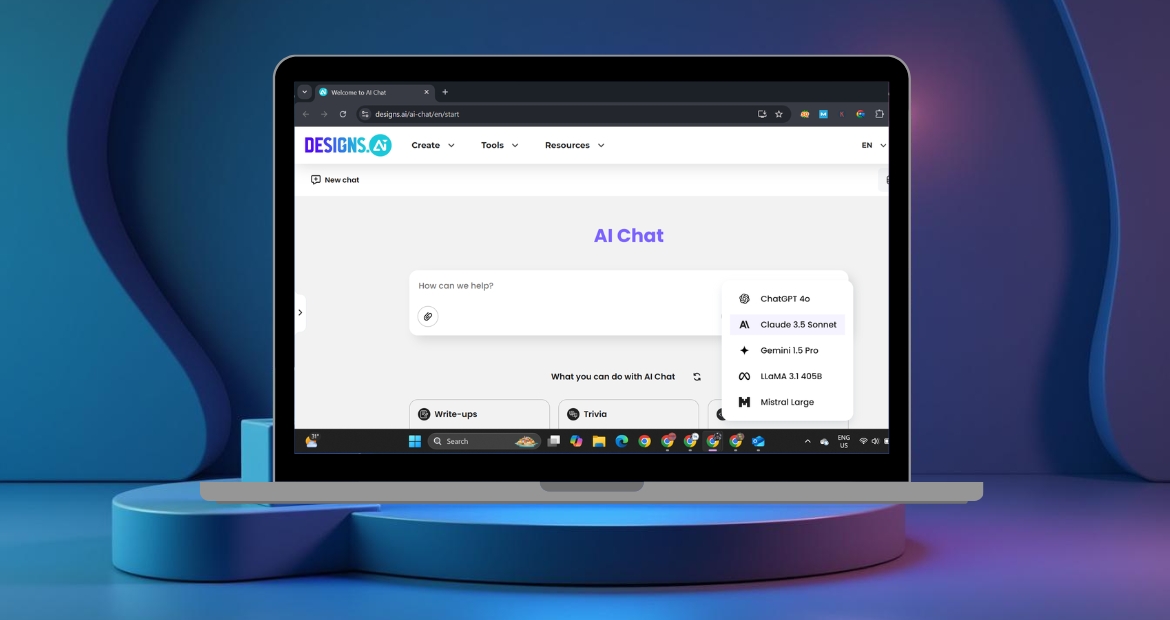
Time is limited, and the flow of information is endless; powerful AI Chat can help you reclaim precious hours by distilling complex information into clear, concise summaries.
Choosing the best AI article summariser depends on your specific needs, content type, and the level of detail you require. Designs.ai’s AI Chat offers flexibility with multiple models tailored to various types of content, from research papers to blog articles.
You can achieve consistently precise summaries by refining your prompts and exploring model options.
At Designs.ai, we’re passionate about making content analysis easier and faster. Our tools are built with expertise and backed by a trusted user base.
Ready to simplify your content analysis?
Try out our AI Chat and experience efficient summarization firsthand. It’s free to get started!
