
Creating a logo is an important step in establishing your brand identity. It takes time to create a logo that accurately reflects your business and resonates with your target audience. Your logo helps to visually communicate what your business is all about and sets you apart from the competition. If you’re looking to create a logo for your business, Designs.ai is a great tool that can help you design one that is unique and professional.
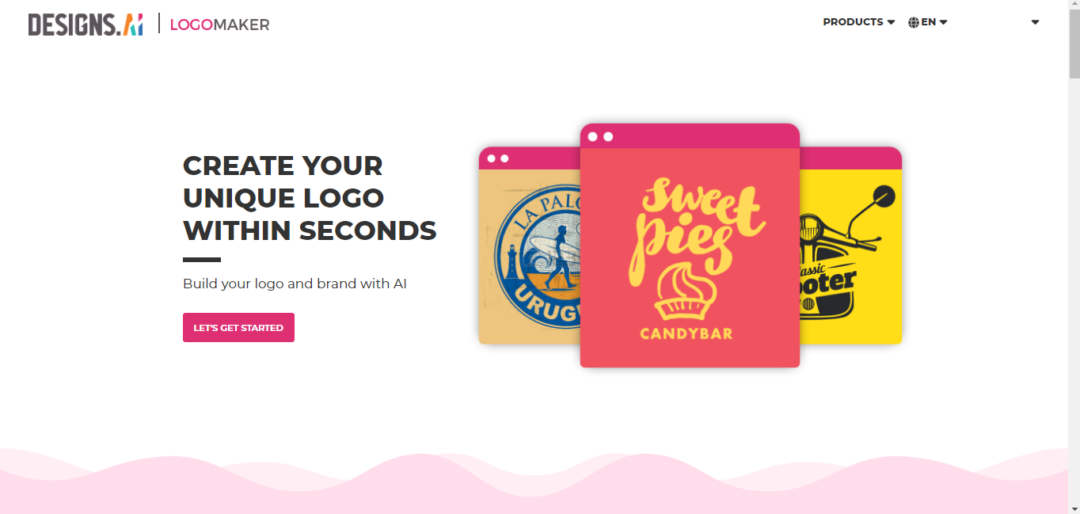
Designs.ai’s Logomaker is a powerful tool that can help you design a professional and unique logo for your business. Here are some tips for choosing the perfect logo with Logomaker:
Know your audience
Before you start designing your logo, it’s important to consider who your target audience is. Your logo should appeal to your target audience and clearly communicate what your business is all about.

Choose the right style
Designs.ai’s Logomaker offers a wide range of logo styles to choose from, including minimalist, retro, and modern. Consider the style that best represents your business and will appeal to your target audience.
Pick the right colors
Color is a crucial element of any logo design. Choose colors that align with your brand identity and appeal to your target audience.
Select the right font
The font you choose for your logo can have a big impact on its overall appearance. Choose a font that is easy to read and reflects the style of your business.
Customize your design
Use Logomaker’s editing tools to customize your logo and add elements such as icons, shapes, and text. This will help you create a unique and professional logo that stands out from the competition.
By following these tips, you can choose the perfect logo for your business with Designs.ai. Remember to take your time and consider all aspects of your logo design to create a logo that accurately represents your business and resonates with your target audience.
