
In the dynamic realm of YouTube, where millions of videos compete for the viewers’ attention every day, first impressions are everything. A viewer often decides within the first few seconds whether to stay or to click away. That’s where the significance of a captivating YouTube intro comes into play. A well-crafted intro not only grabs attention but sets the tone for your content, making viewers eager to see more. So, are you ready to create an intro that mesmerizes? Dive in as we unfold the magic of crafting the perfect YouTube Intro, step by step.
The Purpose of a YouTube Intro
Before we delve into the how-to, let’s understand the why. A YouTube intro:
Creates Brand Consistency: It offers viewers a consistent start, establishing a brand identity. Over time, this consistency can lead to better brand recall.
Engages from the Get-Go: With a plethora of content on YouTube, a compelling intro can ensure viewers are hooked right from the beginning.
Sets Expectations: A good intro gives a sneak peek into what the video is about, setting the stage for the content that follows.
Step 1: Understand Your Audience
The foundation of a captivating intro lies in understanding your viewers. Are they youngsters looking for entertainment, professionals seeking knowledge, or enthusiasts chasing a hobby? Tailor your intro to resonate with your target audience.
Step 2: Keep It Short and Sweet
Less is often more when it comes to intros. Aim for an intro that’s between 5 to 10 seconds. Remember, it’s a teaser, not the main content.
Step 3: Incorporate Your Branding
Your intro is a great place to showcase your brand’s logo, colors, and style. This not only adds a professional touch but also builds brand recognition.
Step 4: Choose the Right Music
Music sets the mood. Opt for a tune that aligns with your content’s vibe, but ensure it’s not too overpowering. Also, always use royalty-free music to avoid copyright issues.
Step 5: Keep It Fresh
While consistency is key, occasional tweaks to your intro (especially if it ties into a particular video’s theme) can add an element of surprise and keep viewers engaged.
Harnessing the Power of Designs.ai for Your Intro
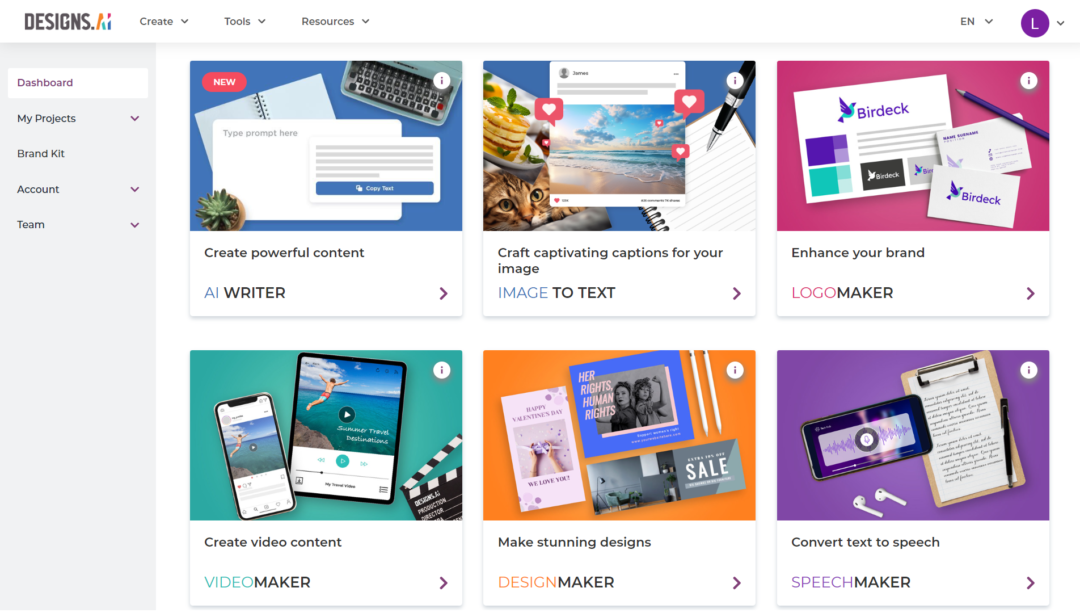
In the quest for the perfect YouTube intro, Designs.ai can be your secret weapon. With an arsenal of design tools powered by AI, it simplifies the intricate process of video creation. Whether you’re looking for the perfect graphics, seeking music that strikes the right chord, or wanting to experiment with different intro styles, Designs.ai has you covered. Plus, with its intuitive interface, even those new to video editing can craft intros that look professionally made.
Step 6: Optimize for Mobile
A significant chunk of YouTube’s audience views content on mobile. Ensure your intro is optimized for smaller screens, ensuring clarity and impact remain intact.
Step 7: Test and Refine
Once your intro is ready, seek feedback. Show it to friends, colleagues, or even a subset of your audience. Use their input to refine and perfect your intro.
Step 8: Ensure a Smooth Transition
Your intro should seamlessly transition into the main content. A jarring shift can disengage viewers. Make sure the end of your intro flows smoothly into the beginning of your video.
Step 9: Stay Updated with Trends
While your intro should be consistent, staying updated with design and music trends can help you infuse fresh elements when needed, ensuring your intro doesn’t become dated.
Step 10: Use Reliable Editing Tools
A good editing tool can elevate your intro from good to exceptional. While there are numerous tools available, opt for reliable ones that offer a blend of flexibility and ease of use. Designs.ai, as mentioned earlier, is a great choice for this purpose.
Conclusion
Crafting the perfect YouTube Intro might seem like a daunting task, but with the right approach, it can be both fun and rewarding. Remember, your intro is the gateway to your content; make it inviting, engaging, and reflective of what follows. With tools like Designs.ai at your disposal, the process becomes not just easier but also enjoyable. So, gear up, unleash your creativity, and set the stage for a YouTube video that’s bound to be a hit!
Want to explore the synergy of AI and workflows? Dive into our blog’s discussion, “Unpacking AI In Workflows: How Designs.ai Is Leading The Charge”. Check out the blog here!
