
In today’s digital age, LinkedIn has become an essential tool for professionals to connect, network, and find job opportunities. With over 740 million users, LinkedIn is a powerful platform to showcase your skills, experience, and achievements to potential employers, clients, or partners. But with so many users, how do you stand out from the crowd and grab the attention of the right people? In this blog we will discuss on how you can create the perfect LinkedIn headline with Designs.ai.
Your LinkedIn headline is the first thing people see when they come across your profile. It appears under your name and photo and acts as a brief introduction to who you are and what you do. A strong headline can make all the difference in getting noticed, generating leads, and building your personal brand.
So, how do you create a killer LinkedIn headline? Here are some tips to get you started:
1. Keep it short and sweet
Your LinkedIn headline has a limit of 220 characters, so make every word count. Avoid long-winded sentences or jargon that only industry insiders will understand. Instead, focus on conveying your value proposition in a clear and concise way. Use strong action verbs, such as “transforming,” “innovating,” or “creating,” to showcase your achievements and skills.
2. Highlight your unique selling proposition
What sets you apart from other professionals in your field? Maybe you have a unique skill set, a track record of success, or a compelling story to tell. Whatever it is, make sure to highlight it in your headline. For example, “Award-winning designer specializing in sustainable packaging” or “Marketing strategist helping startups scale their business.”
3. Use keywords
LinkedIn’s algorithm uses keywords to match your profile with relevant job opportunities or searches. Therefore, it’s important to include relevant keywords in your headline. Think about the skills, experiences, and industries you want to be associated with and use those keywords in your headline. For example, “UX designer with expertise in user research and prototyping” or “Sales executive specializing in enterprise software solutions.”
4. Be specific
Vague or generic headlines won’t grab anyone’s attention. Instead, be specific about what you offer and who you serve. For example, “Graphic designer specializing in branding for tech startups” or “HR consultant helping small businesses improve employee engagement.”
5. Add some personality
Your headline doesn’t have to be boring or robotic. Inject some personality into it to make it memorable and engaging. Use humor, storytelling, or a catchy phrase to grab people’s attention. For example, “Social media ninja helping businesses slay their online presence” or “Growth hacker with a passion for coffee and code.”
Now that you have some tips on how to craft a killer LinkedIn headline, how do you come up with one that stands out? Here’s where Designs.ai and Pixlr can come in handy.
Designs.ai is an all-in-one graphic design tool that can help you create professional-quality designs in minutes. Its AI-powered platform allows you to choose from a range of design templates, fonts, and graphics to create a custom design that reflects your personal brand. With its Copywriter tool, you can generate compelling headlines that are personalized, creative, and SEO-optimized.
Designs.ai’s Copywriter tool
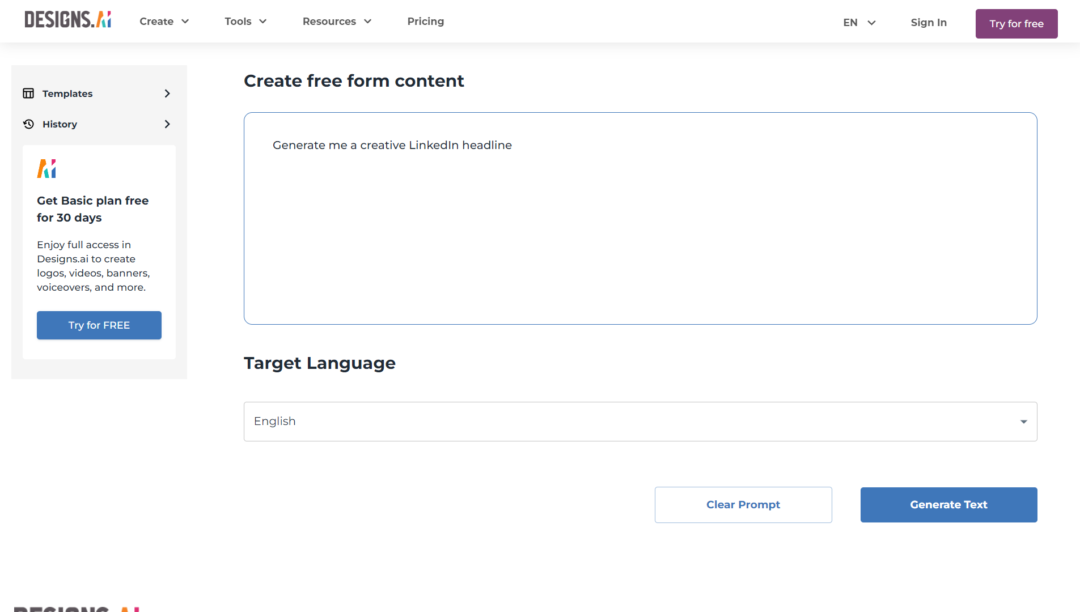
To use Designs.ai’s Copywriter tool, simply enter some information about yourself and your industry, and the tool will generate a list of headline options for you to choose from. You can then use Pixlr’s Design Maker feature to create eye-catching visuals that complement your headline.
Pixlr is a popular graphic design tool that can help you create stunning visuals for your LinkedIn profile. Its Design Maker feature allows you to choose from a wide range of templates, fonts, and graphics to create a custom design that reflects your personal brand. You can easily add your headline generated from Designs.ai’s Copywriter tool to your design and customize it to your liking.
The collaboration between Designs.ai and Pixlr allows you to seamlessly integrate your headline and design, creating a cohesive and eye-catching LinkedIn profile that will grab the attention of recruiters, clients, and colleagues alike.
But remember, while tools like Designs.ai and Pixlr can help you create a professional-looking profile, they won’t replace the importance of a strong and compelling headline. Use these tools as a supplement to your own creativity and personal brand.
To further enhance your LinkedIn profile, here are some additional tips:
1. Use a professional headshot
Your profile photo is the first thing people see when they come across your profile, so make sure it’s a professional-looking headshot. Avoid using selfies or casual photos, and opt for a high-quality image that shows you in a professional setting.
2. Optimize your summary section
Your summary section is an opportunity to expand on your value proposition and showcase your personality. Use this section to highlight your key achievements, skills, and experiences, and explain why you’re passionate about your work. Use keywords and bullet points to make your summary easy to read and scan.
3. Showcase your portfolio
As design, photography, or writing, make sure to showcase your portfolio on your LinkedIn profile. This will give potential clients or employers a glimpse into your work and what you’re capable of. Use high-quality images and descriptions to showcase your best work and make it easy for people to contact you for collaborations or job opportunities.
Want to make your infographics stand out? Our blog has valuable advice on how to use Designs.ai to create stunning ones. Check out here!
