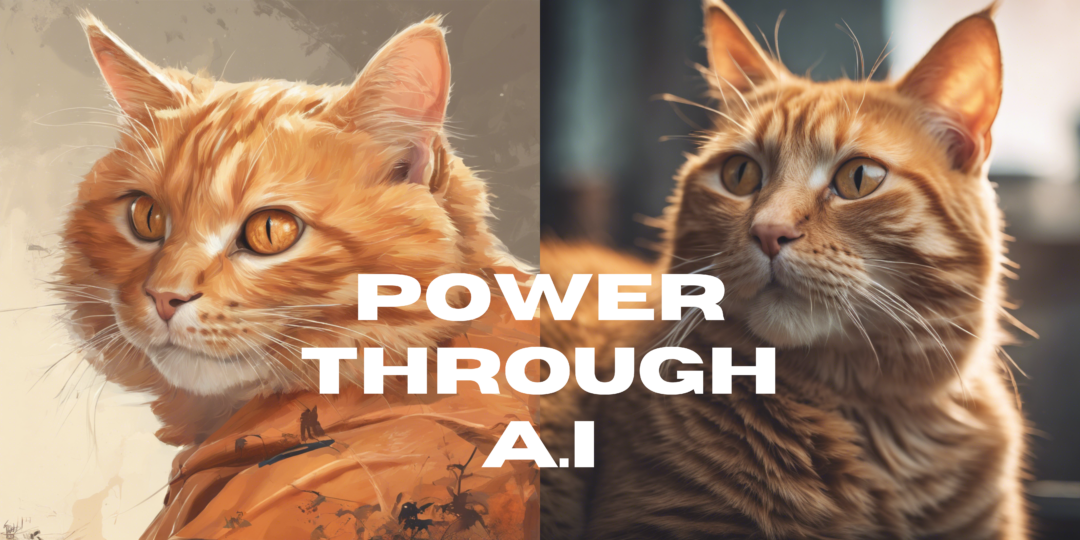
With the emergence of Artificial Intelligence (AI), most people have a knack for utilizing the tools powered by AI to their advantage. The first thing most people think of when it comes to AI is its writing and visual aspects. This is especially true for most companies, from SMEs to GLCs, even independent users such as freelancers and students. As time passes, we rely more on AI to help us with our deliverables and needs. The intersection of technology and creativity has given rise to many transformative tools at our fingertips.
How to improve AI image generation with Designs.AI Imagemaker
AI image-generation tools are one of the hottest topics in the market today for many reasons. From efficiency in producing great images to the various applications of different styles and concepts in minutes. Design.AI’s Imagemaker is built in such a way that anyone can consistently generate stunning results and set a new standard for content creation.
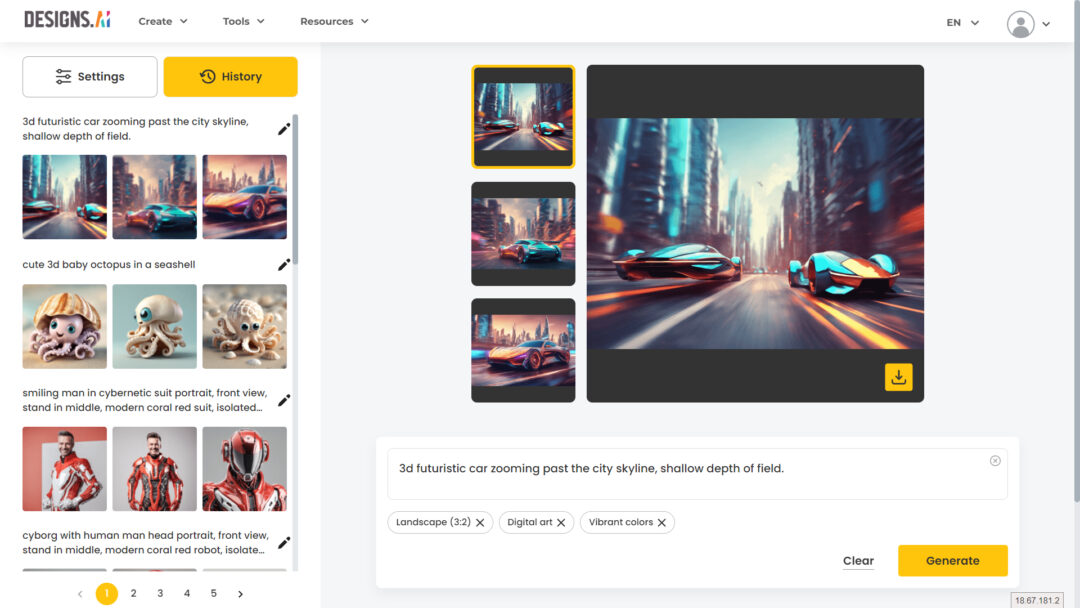
Despite the skills of the user, AI Imagemaker makes it easy to generate any idea with either precise prompts or with the help of preset art styles, providing users with the freedom to explore and experiment with different visual aesthetics.
Tips for the best outcome for your images:
Be specific and descriptive: Instead of “sunset,” try “vibrant sunset over a calm ocean with palm trees silhouetted in the foreground.” The more details you provide, the better the AI can understand your vision.
Use adjectives and emotional cues: Describe the mood, composition, and lighting you want. For example, “a whimsical underwater scene bathed in moonlight, with schools of glowing fish dancing amidst coral reefs.”
Keywords are your friend: Sprinkle in relevant keywords to guide the AI. “Futuristic cityscape, neon lights, flying cars, cyberpunk vibes.”


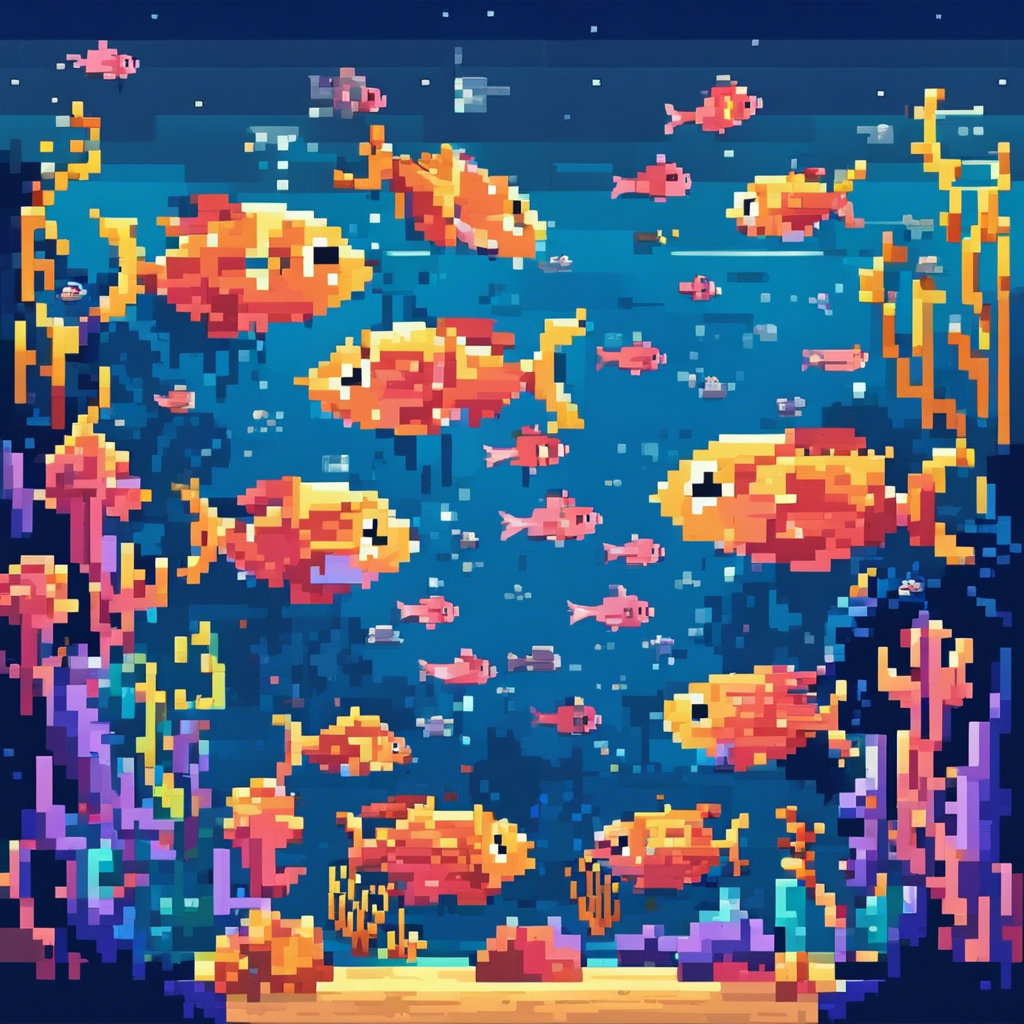

There are 17 various art styles for you to choose from.
In the case of writer’s block, AI Imagemaker also has the option to customize your generated result using the dropdowns to select the ratio, color and tone, lighting, and composition. The image generator requires no prior design expertise from users, making visual communication accessible to a broader audience.
Enhance your visuals with a compelling story with the AI Writer
Apart from AI Imagemaker, Designs.AI offers other tools that can help level up your creations. For instance, the AI Writer can help you draft the content in your projects seamlessly.

This tool analyzes your uploaded prompts and generates a response that matches it perfectly, whether you are creating a blog, marketing ads or flyers. It can save you time coming up with ideas from scratch and instead assists you in crafting engaging messages.
In conclusion, Designs.AI’s Imagemaker is a powerful tool to help level up your design game. With other AI-powered tools like the AI Writer, you can create stunning designs and engaging content for your website or blog. Whether you’re a professional designer or a novice, Designs.AI can help you create professional-looking designs without design skills or experience. Give it a try with Designs.AI.
Dive into our blog and discover “The Graphic Design Trends That Define 2023” here.
