
The designs.ai Image Maker is a cutting-edge tool designed to simplify how to generate AI images for the creation of social media visuals. Whether you need professional-grade graphics for Facebook, Instagram, LinkedIn, or other platforms, this AI-powered tool ensures your designs are optimized for maximum impact and engagement.
Using designs.ai Image Maker, users can effortlessly generate customised visuals tailored to their unique branding and platform specifications. This tool guarantees high-quality designs in just minutes, enabling businesses and creators to maintain a consistent and visually appealing online presence.
This blog explores how the designs.ai Image Maker revolutionises the process of creating social media visuals. Learn how to generate AI images to tailor designs for different platforms, optimise content for engagement, and leverage the app’s powerful features to boost your social media strategy.
Discover step-by-step insights, expert tips, and creative ideas to elevate your content today.
How To Generate AI Images For Your Social Media Platform
Choose Your Ratio:
On the main page, click on the AI Image Generator tool.
Input a Description:
Enter a description of what you want the image to look like. The AI will analyse your input and generate an image based on your prompt.
For example, if you want to create an image for a Facebook post about a summer sale, you can enter something like, “A vibrant summer sale banner with bright colours, tropical elements, and bold text that says ‘50% OFF’.”
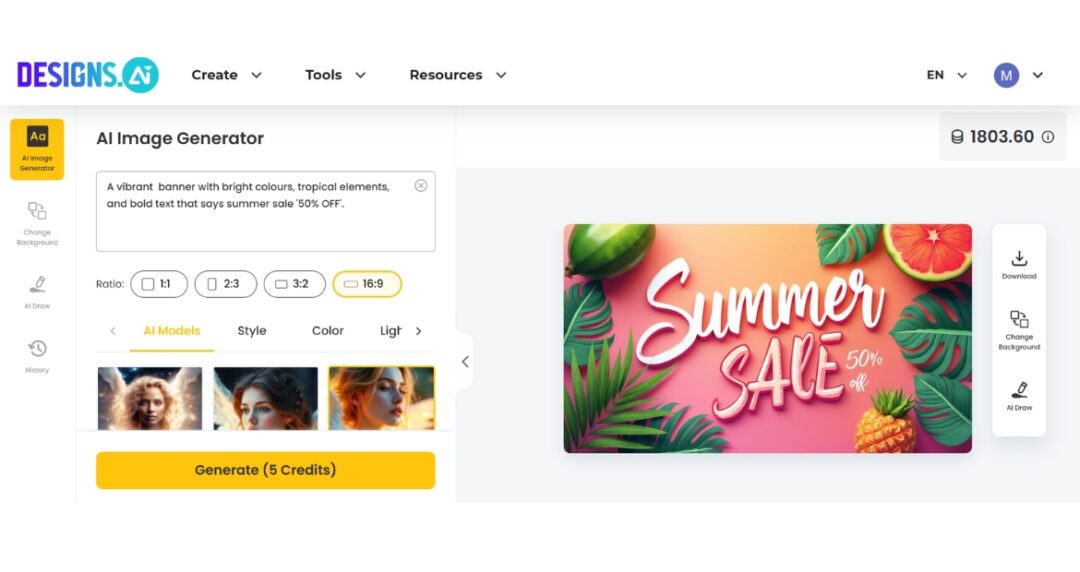
Customise Your Image:
After the AI generates an image, you can make adjustments. You can change the colours, text, and layout to fit your needs.
Designs.ai ImageMaker gives you full control over the final design, allowing you to tailor it to your brand style or the post’s tone.
Download and Post:
Once satisfied with your design, click Download to save your image.
Upload it directly to your social media platform, and you’re ready to engage your audience!
Facebook Posts
Facebook is among the most diverse social media platforms, and creating images that catch the attention of users’ feeds is key. With Designs.ai ImageMaker, you can generate eye-catching images for different types of Facebook posts:
- Define Your Objective: Determine the purpose of your post, whether it’s promoting an event, sharing a story, or advertising a product.
- Set the Dimensions: Set Image Dimensions: Ensure your image fits the recommended size for Facebook posts (1200×630 pixels). Select the appropriate aspect ratio in Designs.ai.
- Create the Prompt: Input a detailed description of the image you want.
Example:
Prompt: “A cheerful family having a picnic in a park, with a sunny sky, children playing, and a dog running around.”
- Generate and Review: Click “Generate” and wait for the image to be created. Review the output for clarity, vibrancy, and relevance.
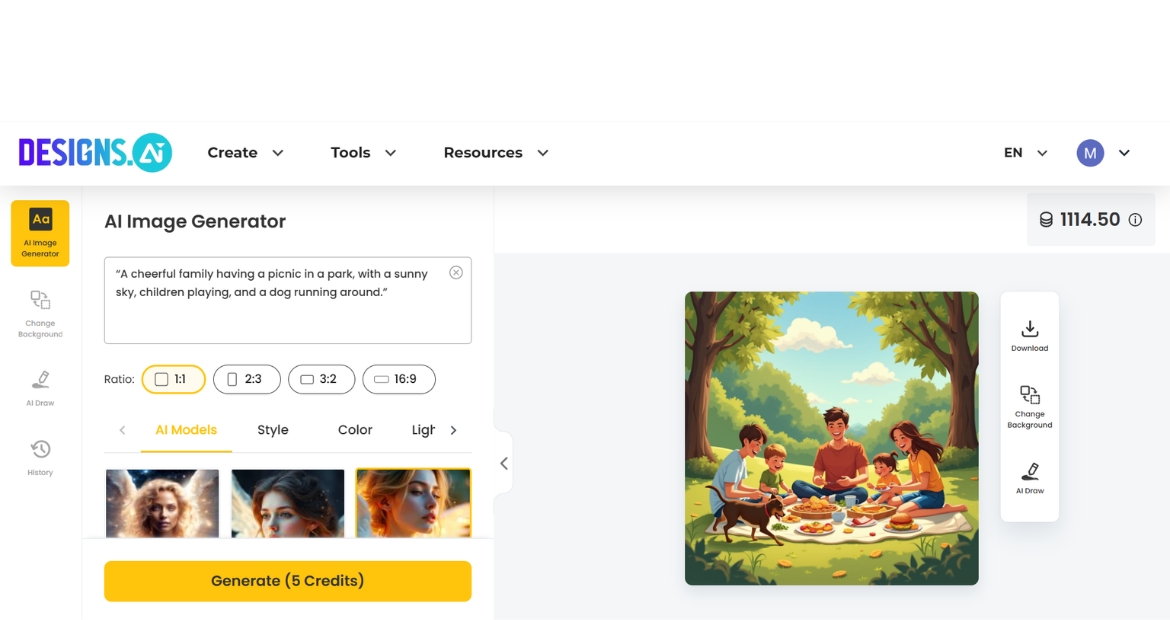
- Customise the Design: Use Designs.ai’s Design Maker:
- Adjust colours to enhance vibrancy.
- Add a call-to-action, like “Join us for fun family moments!”
- Overlay your logo in a corner for branding.
- Export and Upload: Save your high-resolution design and upload it to Facebook.
Instagram Posts
Instagram is all about aesthetics, so your visuals should be visually appealing and aligned with your brand theme.
- Choose the Format: Decide between a square post (1080×1080 pixels) or a vertical post (1080×1350 pixels). Adjust the canvas size accordingly in Designs.ai.
- Craft the Prompt: Enter a clear and creative description, such as:
Prompt: “A cosy café setting with a latte art coffee cup on a rustic table, surrounded by books and soft natural light.” - Generate the Image: Click “Generate” and view the AI-created image. Ensure the design matches your aesthetic.
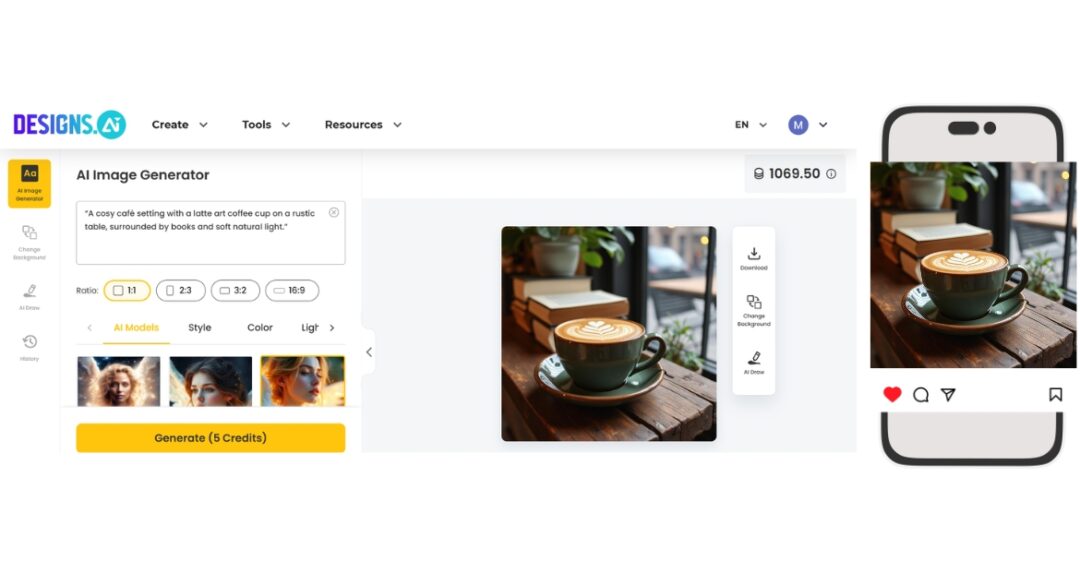
LinkedIn Posts
LinkedIn is a professional platform where polished and purpose-driven visuals perform best.
- Define Your Message: Identify the goal, whether it’s a thought-leadership post, an industry update, or a team announcement.
- Adjust the Dimensions: Set the canvas size to 1200×627 pixels in Designs.ai.
- Describe the Image: Use a professional tone in your prompt.
Example:
Prompt: “A team of diverse professionals brainstorming in a modern office with a collaborative atmosphere.” - Generate the Visual: Click “Generate” and assess the output for professionalism and clarity.

Twitter/X Posts
Twitter/X visuals should be simple, bold, and attention-grabbing to stand out in fast-moving feeds.
- Pick the Right Dimensions: Use 1600×900 pixels to optimise the image for Twitter’s format.
- Input a Simple Prompt: Create a brief and focused description. Example:
Prompt: “A futuristic city skyline with glowing neon lights and flying cars under a vibrant sunset.” - Generate the Image: Click “Generate” and evaluate the output for boldness and clarity.
- Add Minimal Text: Use Designs.ai to overlay short, punchy text like “The Future Awaits.”
- Export and Test: Download the image and preview it on Twitter/X to ensure it’s impactful and easy to view in both light and dark modes.
Meme
Memes are a fun and lighthearted way to engage your audience on social media. Designs.ai ImageMaker makes meme creation fast and easy:
Memes require humour, simplicity, and relatability to go viral.
Choose a Square Canvas: Use 1080×1080 pixels for a versatile format compatible with all platforms.
Describe the Meme: Use a creative and funny prompt.
Example:
Prompt: “A cat sitting on a laptop, looking grumpy, with an office background.”
Generate the Image: Click “Generate” and ensure the result matches your humorous intent.
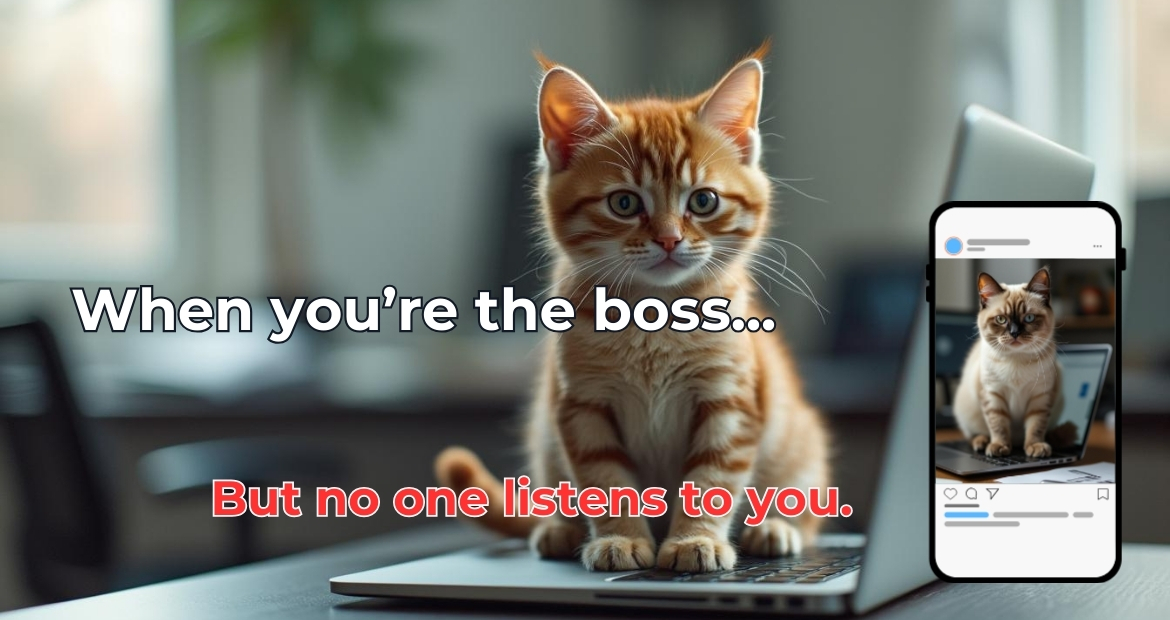
Download your meme and upload it to platforms like Instagram or Facebook for maximum engagement.
How to Remove Backgrounds with Background Remover
Sometimes, you need to isolate elements of an image or remove clutter from a photo to make your visuals cleaner and more professional. The Background Remover tool from AI Image Maker by Designs.ai is perfect for this task. Here’s how you can use it:
Click on the Background Remover tool:
Upload the image you want to edit.
AI-Powered Background Removal:
The AI will automatically detect and remove the background, leaving you with a transparent background around the subject.
This is perfect for creating product images, profile pictures, or posts that require a clean, minimalistic look.
Choose the background you wish to change, and write to the prompt describing the background you want. Adjust the background as you wish.
Download the image once the background is removed and you’re happy with the result.
Add Custom Drawings with AI Drawing
Do you want to give your social media visuals a personal touch, the AI Drawing feature is perfect for generating custom illustrations or drawings. Here’s how to use this tool:
Access the Tool:
Navigate to the AI Drawing page in Designs.ai ImageMaker.
Click “Create New Drawing” to begin.
Start Your Drawing:
Choose to draw directly on the canvas or upload an existing image.
Customise Your Drawing:
Select a drawing style from the available options.
Add your custom elements as needed.
Use the ‘Imagination’ slider to control AI creativity:
Lower for subtle AI changes
Higher for more dramatic AI alterations
Enhance Your Design:
Use colour adjustment tools to refine your image.
Add text if required.
Layer additional elements for more complex visuals.
Utilise AI Features:
Sketch your concept on the canvas.
Add text prompts to guide the AI.
Let the AI generator transform your sketch and prompts.
Refine Your Work:
Make additional changes using the drawing tools.
Use AI editing to seamlessly integrate new elements.
Finalise and Download:
Benefits of designs.ai AI Image maker for Social Media

The designs.ai AI Image Maker is a powerful tool that offers numerous advantages for creating compelling social media content. Let’s explore the key benefits that make this tool indispensable for marketers and content creators.
Enhanced Visual Storytelling
The AI Image Maker enables users to create unique, eye-catching images that convey brand narratives across social media platforms. This point highlights how AI-generated images can elevate the quality and impact of social media posts.
Boost Engagement Rates
AI-generated images can capture attention and encourage higher levels of interaction, such as likes, comments, and shares. This benefit directly relates to creating “stunning” social media posts that resonate with audiences.
Personalize Content at Scale
The tool’s ability to efficiently create personalised images tailored to different audience segments or platforms while maintaining brand consistency addresses the challenge of producing diverse, targeted content for various social media channels.
Cost-Effectiveness
By eliminating the need for expensive stock photos or professional photographers, the AI Image Maker offers an economical solution for businesses of all sizes. This point is particularly relevant for those seeking to generate high-quality social media images without breaking the bank.
Adaptability Across Platforms
The AI Image Maker’s understanding of different social media platforms’ unique requirements ensures that generated images are optimised for each channel. This capability is essential for maintaining consistent quality and visual appeal across all social media posts.
Time Efficiency
The tool’s ability to generate professional-looking visuals in seconds allows users to focus more on strategy and engagement. This efficiency is particularly valuable for managing multiple social media accounts or running frequent campaigns.
Customization & Brand Representation
Extensive customisation options ensure that all generated images align with brand guidelines, helping maintain a consistent brand image across social media presence.
Tips for Optimizing AI-Generated Image Content for Social Media
Optimisation is key to creating impactful social media content using AI-generated images. Here are some essential tips to ensure your AI-created visuals resonate with your audience and perform well across various platforms.
Understand Your Target Audience
To create AI-generated images that genuinely connect with your audience, it’s crucial to have a deep understanding of who they are. Consider the following:
Demographics: Your target audience’s age, gender, location, and occupation can influence the type of images that resonate with them.
Interests and preferences: Research what visual styles, colours, and themes appeal to your audience.
Pain points and motivations: Create images that address your audience’s challenges or aspirations.
Social media behaviour: Analyze which types of posts and images get the most engagement from your audience.
By inputting these insights into Designs.ai’s ImageMaker, you can generate visuals tailored to your specific audience, increasing the likelihood of engagement and conversion.
Know the Correct Image Sizes for Platforms
Different platforms require different image dimensions.
Example:
Instagram Posts: 1080 x 1080 pixels
Facebook Covers: 820 x 312 pixels
Pinterest Pins: 1000 x 1500 pixels
Using the correct sizes ensures your images appear sharp and professional. Tools like Designs.ai ImageMaker often have pre-set templates for various platforms to simplify this process.
Choose Relevant Image Styles and Themes
Align your content with trending styles or seasonal themes. For example, use warm tones for autumn or festive elements for the holiday season. AI tools can effortlessly generate themed visuals, helping your posts stay relevant and engaging.
Combine AI-Generated Images with Other Content Types
AI images work best when paired with other content formats. Combine visuals with videos, infographics, or text posts to create a diverse and engaging content mix. For instance, an AI-designed background can complement a product showcase video.
Things to Consider Before Generating AI Images for Social Media Platforms
Creating visually compelling content for social media with AI tools like designs.ai Image Maker is simple and effective. However, to achieve the best results, key factors must be considered before diving into AI image generation.
Proper planning ensures your visuals align with your brand’s objectives and resonate with your target audience.
Set Clear Goals and Objectives
Before generating AI images, it’s essential to define your goals:
What is the purpose of your content? Are you promoting a product, driving engagement, or sharing educational content?
Who is your target audience? Identifying the audience helps in choosing appropriate themes, colours, and messaging.
Clear goals will guide the creative process and ensure that the AI-generated visuals serve a purpose, such as boosting brand awareness or increasing conversions.
Choose the Right AI Tools and Platforms
Not all AI image generators are the same. Platforms like Designs.ai ImageMaker offer extensive features such as templates, style options, and customisation tools to create images tailored to different social media platforms.
Choose a tool that is easy and flexible to suit your specific needs.
Use Detailed and Descriptive Prompts
AI tools rely heavily on prompts to generate accurate and visually appealing images. Provide specific details about your desired style, colours, and elements. For instance, if you want a vibrant Instagram post, mention keywords like “bright,” “colourful,” and “trendy.”
Balance AI Content with Human Creativity
AI tools are powerful, but human input ensures originality and emotional connection. Use AI-generated images as a base and add your personal touch, such as text overlays or subtle design tweaks, to make the content uniquely yours.
Ensure Brand Consistency
Consistency is crucial for maintaining a recognisable brand identity. Match your AI-generated visuals with your brand colours, fonts, and overall aesthetic. This builds trust and makes your posts instantly recognisable.
Start Improving Your Productivity with AI Today
AI image generation is essential for creating captivating social media posts that boost engagement. Whether you’re a small business owner, social media manager, or aspiring influencer, a tool like Designs.ai ImageMaker can transform your content strategy.
With this powerful AI Image Maker, you can create high-quality visuals in minutes, perfectly tailored to your brand and audience. From viral memes to professional LinkedIn posts, the tool simplifies the creative process, ensuring each visual aligns with your goals while maintaining brand consistency.
The best part? You don’t need design expertise. Designs.ai ImageMaker offers intuitive features, a vast template library, and AI-driven customisation, enabling anyone to create standout content effortlessly. This means more time for strategy, storytelling, and audience connection.
Don’t let your social media strategy lag. Know how to generate ai images and start using Designs.ai ImageMaker today to elevate your creativity and productivity. Unlock the power of AI and take your social media presence to the next level with stunning visuals.
Ready to transform your content?
Visit Designs.ai ImageMaker and discover how easy it is to generate AI images for social media success!
