
Creating text-based content like blog posts, email campaigns, Social media captions, or product descriptions is vital for engaging audiences and building credibility.
Yet, generating fresh ideas, organizing content, and optimizing for search engines can feel overwhelming in today’s competitive landscape.
Designs.ai’s AI Chat transforms the content creation process. With advanced language models like ChatGPT 4o and Claude 3.5, it helps you brainstorm ideas, structure outlines, and draft high-quality content efficiently, ai content writing, whether it’s a blog on “Sustainable Living Tips” or engaging email copy for a product launch.
In this guide, discover how AI Chat simplifies text-based content creation, offering actionable tips and examples to streamline your workflow and elevate your content marketing strategy.
How to Get Started with AI Chat as a Content Creator
Designs.ai’s AI Chat assists with brainstorming, drafting, organizing, and refining ideas. Its advanced language models deliver precise and tailored responses, helping creators efficiently generate high-quality, engaging text-based content.
Whether crafting blog ideas or social media captions, AI Chat simplifies workflows and enhances productivity.
The Right Model for Your Text-Based Content Creation

Starting with AI Chat requires understanding its available models and features. Each model within Designs.ai’s AI Chat is optimized for different types of tasks.
Some models are better for creating conversational content, while others excel at providing structured, factual responses. By choosing the model that best fits your project, you can ensure that your AI content writing content aligns perfectly with your goals.
Designs.ai’s platform is user-friendly, allowing you to experiment with prompts immediately. Explore the various language models and see how their unique outputs match your text-based content needs.
For example, some creators may need informal, conversational responses for social media captions, while others may prefer well-structured, formal responses for articles or business content.
Using AI Chat for Blog Content
For bloggers and article writers, AI Chat supports every step of the content creation, from brainstorming topics and structuring ideas to crafting SEO-optimized tags.
Here’s how to leverage AI Chat for blog content:
Brainstorming Blog Ideas: Example prompts to generate engaging blog topics.
One of the biggest challenges content creators face is creating fresh and engaging blog topics. You can streamline this process with AI Chat by combining a clear thought strategy with targeted prompts to generate impactful ideas.
Here’s how you can approach brainstorming blog topics effectively:
Define Your Target Audience: Start by identifying who you’re writing for. Understanding your audience’s demographics, pain points, and interests will guide AI Chat in generating resonating ideas.
For example, are you targeting millennials interested in self-care or small business owners navigating digital transformation?
Clarify Your Goals: Decide on the blog’s purpose. Are you looking to educate, entertain, or drive conversions? Defining this helps AI Chat focus on generating ideas that align with your content objectives.
Craft Targeted Prompts: Use clear and specific prompts that provide context for AI Chat. The more focused your prompt, the better the suggestions. For example:
Prompt: “Suggest blog post ideas for a wellness and self-care website aimed at millennials.”
Response: AI Chat might generate topics like “Self-Care Practices to Start Your Day,” “The Mental Health Benefits of Minimalism,” or “How to Incorporate Mindfulness into a Busy Schedule.”
Prompt: “Generate blog ideas for a small business marketing blog targeting digital transformation.”
Response: Topics might include “Top Digital Marketing Trends for Small Businesses in 2023,” “How to Build an Online Presence with Limited Resources,” or “The Role of AI in Small Business Growth.”
Refine and Prioritize: After generating ideas, evaluate them based on relevance, uniqueness, and potential audience engagement. Combine AI Chat’s suggestions with your insights to finalize topics that best align with your strategy.
By providing such tailored suggestions, AI Chat helps ensure your blog topics align with audience interests and remain relevant to industry trends.
Outlining Blog Posts: How AI can help structure content.
Once you’ve selected a topic, the next step is to organize your ideas into a clear, structured outline. AI Chat can help by breaking down the main points and arranging them logically to guide readers through your article.
Examples of prompts include:
Prompt: “Outline a blog post on how to use Pixlr’s AI Background Remover for creative content creation.”
Thought Process: Identify the tool’s value proposition—helping users save time and enhance creativity. Frame the blog to target Pixlr users, such as content creators, marketers, or photographers, who want to streamline their editing process.
Ensure the outline flows logically from the tool’s features to actionable applications.
Response:
Introduction: The importance of removing backgrounds efficiently for creative projects.
What Is Pixlr’s AI Background Remover?: Overview of the tool and its benefits (e.g., speed, precision, ease of use).
Step-by-Step Guide to Using the AI Background Remover: Simple instructions for users to follow.
Creative Applications: Examples of the tool’s use—social media graphics, marketing materials, or product photography.
Pro Tips for Best Results: Suggestions for refining edits and integrating the tool into workflows.
Conclusion: Encouragement to try Pixlr’s AI Background Remover for more efficient and creative editing.
With these detailed outlines, you can start writing immediately with a clear roadmap, making it easier to expand on ideas without losing focus.
Crafting Meta Descriptions and Summaries: Tips for quick SEO-friendly tags.
Meta descriptions and summaries are vital in content marketing because they enhance SEO and draw readers in. AI Chat can craft concise, engaging descriptions that improve your content’s visibility. Examples include:
Prompt: “Write a meta description for an article about using Pixlr’s AI Design Tools for social media content.”
Thought Process: The meta description should be concise and highlight how Pixlr’s AI tools can solve user pain points, such as saving time and enhancing creativity for social media. It should include relevant keywords like “Pixlr AI tools” and “social media content.”
Response: “Elevate your social media content with Pixlr’s AI design tools. Learn how to create stunning visuals effortlessly with quick, innovative editing features.”
Strategy Insight: Craft the meta description to entice clicks by emphasizing the ease and speed of using Pixlr’s AI tools for visually engaging content. Use action-oriented language to appeal to the reader.
AI-generated summaries and meta descriptions help make your content discoverable on search engines while offering a quick, compelling preview for potential readers.
Using AI for Video Scripts
AI Chat isn’t limited to text-based content—it also enhances video content by providing ideas for captions and subtitles and even repurposing video Scripts for different platforms.
AI Chat can create video scripts that tell compelling stories, whether customer success narratives, brand journeys, or instructional videos. These scripts can be tailored to your target audience and optimized for engagement.
AI Chat can also repurpose these scripts for blog and social media posts, allowing you to distribute the same content across multiple platforms in varied formats.
For example, a video script about a product launch can become a blog detailing the product’s features or a series of social media posts highlighting its benefits.
Example prompts:
Prompt: “Repurpose this video on the benefits of meditation into a blog post outline.”
Response: AI Chat might create an outline with sections like “Understanding Meditation,” “Mental Health Benefits,” “Physical Health Benefits,” and “Getting Started with Meditation.”
Prompt: “Summarize a travel vlog for a series of Instagram captions.”
Response: AI Chat could generate short captions like “Exploring the hidden gems of Kyoto,” “Sampling local cuisine in Paris,” and “Adventuring through the streets of Venice .”
Repurposing ensures you reach different audiences without creating new content from scratch, maximizing your video content’s reach and engagement.
Creating Captions and Subtitles: AI-generated ideas for video captions.
Captions and subtitles are essential for engaging viewers on platforms where videos are often watched without sound. AI Chat can generate impactful captions that capture attention and deliver your message. Example prompts include:
Prompt: “Generate a caption for a workout video focused on strength training.”
Response: “Build strength and power with this energizing workout—perfect for all fitness levels!”
Prompt: “Create subtitles for a tutorial video on time management techniques.”
Response: AI Chat would generate subtitles that align with spoken content, such as “Step 1: List out your tasks and prioritize them based on urgency.”
With AI-generated captions, your video content is more accessible, engaging, and optimized for social media platforms.
Benefits of Using AI Chat for Content Creation

Saves Time and Boosts Efficiency
One of the main benefits of AI Chat is that it streamlines the content creation process, saving time by automating tasks like brainstorming, outlining, and creating SEO tags.
This efficiency allows content creators to focus on the most critical aspects, such as refining their message, rather than spending hours on initial planning.
Helps Generate New Ideas
AI Chat offers endless inspiration by generating unique, relevant ideas tailored to your audience and niche. The tool can prompt new angles and fresh content ideas, making it easier to maintain consistency in your publishing schedule and stay connected with your audience.
Enhances Content Quality
AI Chat helps elevate your content’s quality, readability, and SEO performance by providing structured outlines, compelling descriptions, and optimized meta tags.
These enhancements make your content more engaging, boosting audience retention and driving conversions.
Best Practices for Writing AI Chat Prompts for Content Creation

Why Good Prompts Matter
The quality of AI Chat’s responses is closely tied to the quality of the prompts. Well-crafted prompts are essential for guiding AI Chat to deliver relevant, helpful content.
Aim to be clear, specific, and focused in your prompts to achieve the best results.
AI Chat for Key Content Creation Tasks
Generating FAQs for Website Pages
AI Chat is a powerful tool for creating FAQs that address your audience’s most pressing questions. Clear prompts can generate concise, relevant, and helpful answers that improve your website’s user experience and AI content writing.
For instance, AI Chat can brainstorm FAQs about your services or products and organize them logically, ensuring your content is clear and impactful.
Example prompt: “Generate FAQs for a graphic design tool that includes AI-powered features.”
Writing Proposals and Pitch Ideas
AI Chat simplifies the process of writing persuasive proposals and compelling pitch ideas. With targeted prompts, it can outline critical sections such as objectives, solutions, benefits, and calls to action tailored to your audience’s needs.
Whether you’re preparing for a client meeting or pitching a new project, AI Chat ensures your content is structured, engaging, and professional.
Example prompt: “Draft a pitch proposal for using AI design tools to streamline marketing campaigns for small businesses.”
Writing Storytelling-Based Content
Storytelling is at the heart of impactful content, and AI Chat can help bring your narratives to life. Whether crafting customer success stories, brand journeys, or engaging introductions, AI Chat provides creative, well-structured content based on your prompts.
It can also repurpose these stories into shorter formats, such as social media posts or email campaigns, maximizing their reach.
Example prompt: “Write a storytelling-based blog post about how a small business used Pixlr’s AI tools to grow their brand.”.
Additional Tips for Getting the Most Out of AI Chat
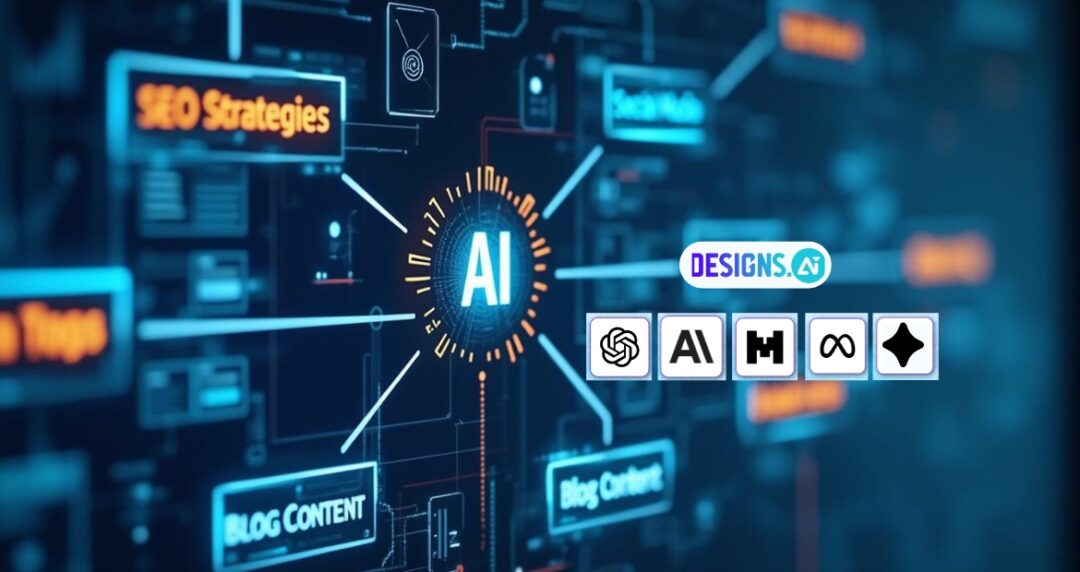
Organize Ideas by Topic or Thread
To make the most of AI Chat, organize your ideas by topic or thread. This approach makes revisiting specific points and maintaining coherence easier, especially when brainstorming across multiple issues.
Request Refinements
If a response doesn’t fully meet your needs, refine your prompt to add more details. This allows AI Chat to provide more tailored and accurate suggestions, helping you achieve precisely the content you envision.
The value of using AI chat for content creation.
Quality content is crucial to standing out. Designs.ai’s AI Chat is a transformative tool that empowers creators to produce impactful, engaging work efficiently and perfect their AI content writing.
From brainstorming innovative ideas to structuring detailed outlines and enhancing SEO, AI Chat simplifies every content creation stage. By leveraging advanced language models like ChatGPT 4o, Claude 3.5, LLaMA 3.1, Mistral Large, and Gemini Pro, AI Chat adapts to your unique needs, whether you’re drafting blog posts, developing video captions, or repurposing content for multiple platforms.
The power of AI Chat lies in its versatility and ability to elevate the quality of your content, streamline your workflow, and inspire fresh ideas. By integrating AI Chat into your content strategy, you gain a creative partner who works alongside you, quickly turning ambitious ideas into well-executed projects.
So, if you’re ready to take your content creation to new heights, it’s time to harness the capabilities of AI Chat. Start creating, stay inspired, and experience the transformative impact of AI-powered content creation.
