
Learning how to remove the product image from the product page background is crucial for creating professional, eye-catching e-commerce store listings.
Whether you’re selling on Amazon, Shopify, or your own website, mastering this skill can significantly impact your sales and brand perception.
This comprehensive guide will walk you through removing the product image from the product page background using Designs.ai’s innovative Image Maker tool.
You’ll learn not only how to make an image transparent but also how to customise backgrounds to make your products truly pop
Get ready to elevate your e-commerce game, boost your sales, and leave your competition in the dust. Your journey to stunning product imagery starts here!
The importance of clean, professional product images in e-commerce.
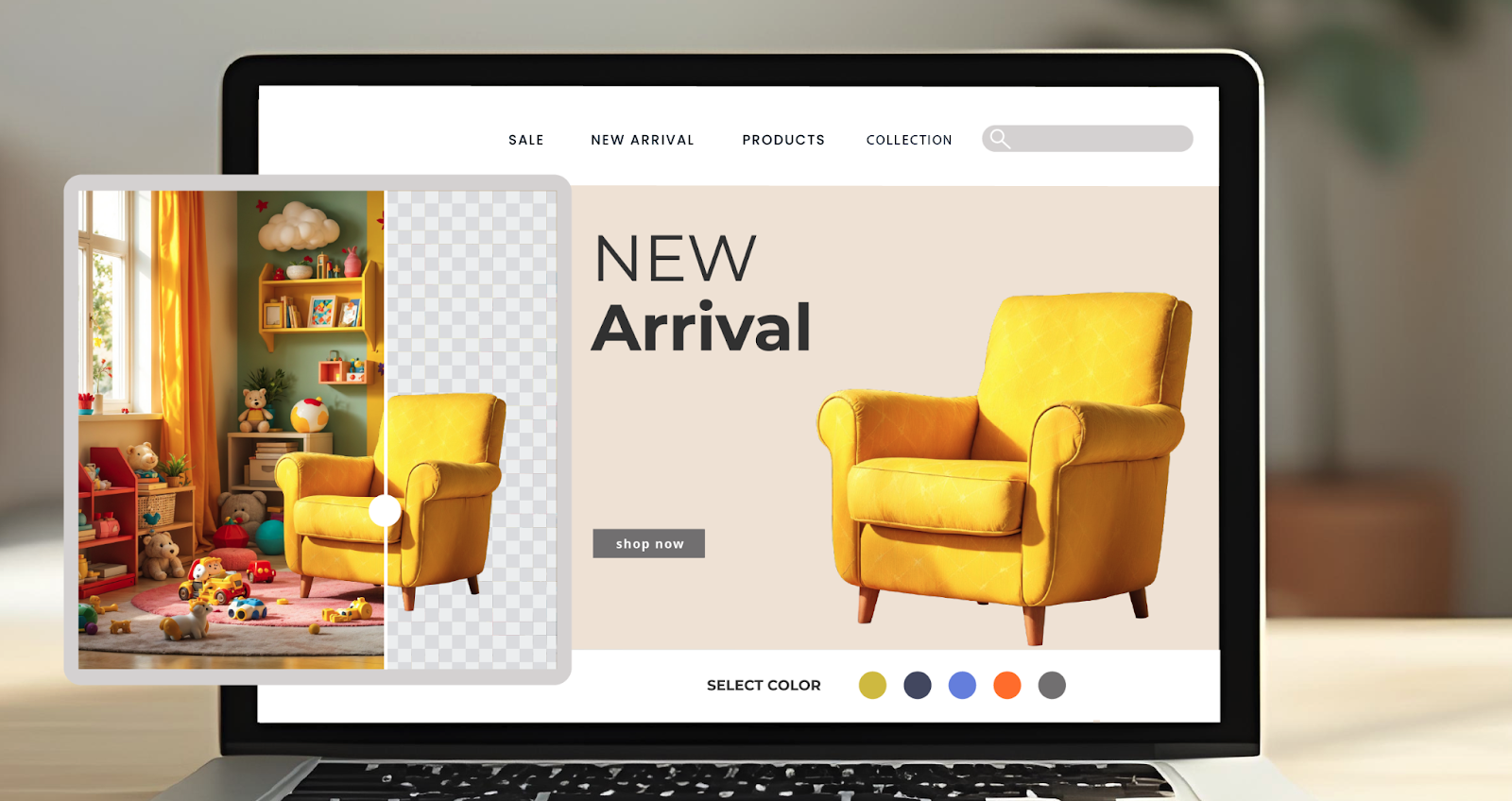
In the digital marketplace, your product images are often the first point of contact between your brand and potential customers. Clean, professional images are crucial for making strong first impressions, boosting engagement and increasing the number of potential sales. They help your products stand out from competitors and enhance your brand image.
Removing backgrounds from product images takes this professionalism a step further. It improves product focus and consistency across various e-commerce platforms.
On Amazon and eBay, background-free images meet marketplace standards and catch the eye in search results. For Shopee and TikTok Shop, transparent backgrounds allow easy integration with platform themes and dynamic content creation.
Shopify enables seamless brand customisation. These images adapt effortlessly to various ad formats and campaigns across social media.
By mastering background removal, you create versatile visuals that maintain consistency across all platforms, strengthening your brand presence and improving your customer’s overall shopping experience.
Now, let’s explore how to remove the product image from the product page background using Designs.ai.
How to Remove the Product Image Background Using Designs.ai
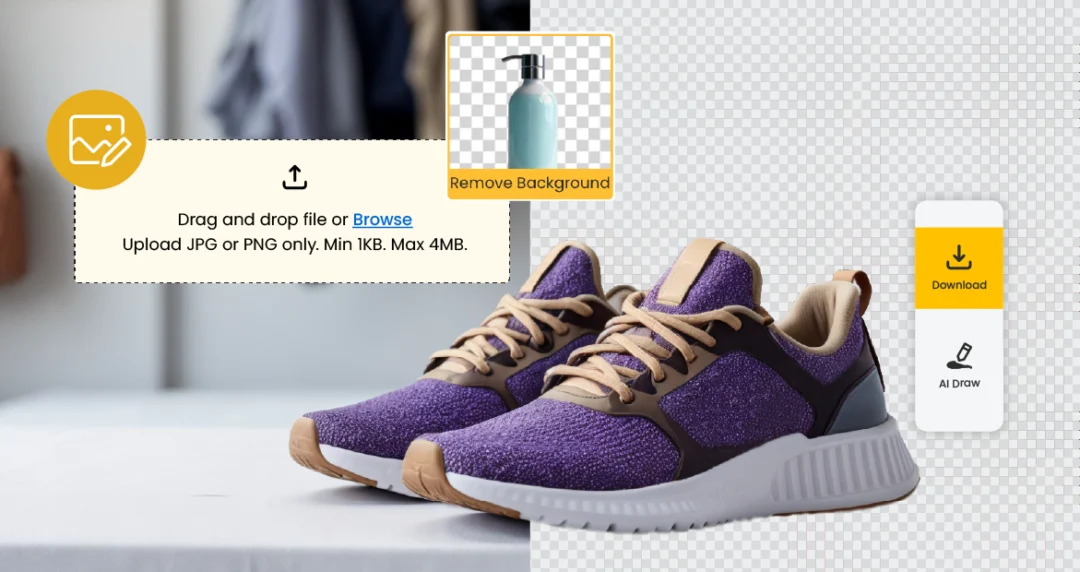
Step 1: Go to the Designs.ai Image Maker Tool
visiting the Designs.ai website. If you’re a new user, create a free account to access its powerful Change Background tool and other features. Existing users can log in directly.
After logging in, navigate to the image maker tool.
Step 2: Upload Your Product Image
Once in the Image Maker interface, Drag and drop the file or Browse Upload JPG or PNG only. Min 1KB. Max 4MB.
Step 3: Remove the Background Automatically
Select the “Remove Background” option.
Watch as the AI accurately detects and removes the background, making your image transparent.
Step 4: Customize the Background
• Describe Your Ideal Background
Simply type in your description, and watch as the AI generates a custom background that perfectly complements your product.
• Select or Describe a Scene
For those who prefer more guidance, Image Maker offers a selection of pre-set scenes. These can range from simple gradients to complex environments. If you don’t see exactly what you’re looking for, you can describe your ideal scene, and the AI will create it.
• Classic White Background
Choose a plain white background for your product images.
The flexibility offered at this stage ensures that your product images align with your brand aesthetic and marketing goals, whether you prefer simplicity or customisation.
Step 5: Preview and Download
Make any necessary adjustments to perfect your transparent image.
Download your edited image, now ready for use across various e-commerce platforms.
Click “Download” to save the final image.
Tips for Removing Product Backgrounds To get the best results when you remove the product image

To get the best results when you remove the product image from the product page background:
Start with High-Quality Images: The better your original image, the easier it is to remove the product image from the product page background.
Consider Your Platform: Different e-commerce sites have varying requirements for transparent images.
Maintain Consistency: When you remove the product image from the product page background for multiple products, keep a consistent style.
Experiment with Backgrounds: After you remove the product image from the product page background, try different backgrounds to find what works best.
Why Designs.ai Stands Out for Background Removal
Designs.ai stands out when it comes to helping you remove the product image from the product page background:
AI Precision: The advanced algorithms ensure accuracy when you remove the product image from the product page background, even with complex shapes.
User-Friendly Interface: This makes the process of how to remove the product image from the product page background accessible to everyone, regardless of technical skill.
Customisation Options: After you make an image transparent, you have numerous options to enhance your transparent image.
Time-Efficient: Quickly learn how to remove the product image from the product page background, saving hours of manual editing time.
Elevate Your E-commerce Game with Designs.ai

In today’s competitive e-commerce landscape, mastering how to remove the product image from the product page background is crucial for success. As we’ve explored, clean, professional product images are the cornerstone of effective e-commerce, significantly enhancing your visibility, customer trust, and sales potential.
Designs.ai’s Image Maker is your ultimate tool in this visual transformation. This AI-powered solution simplifies creating high-quality, background-free images and adapts seamlessly to various platforms like Amazon, Shopee, TikTok Shop, and Shopify.
By leveraging Designs.ai, you’re not just editing photos; you’re crafting a visual strategy that sets your brand apart and drives tangible results.
Don’t let subpar images hold your e-commerce business back. With Designs.ai, you can simplify your workflow and dramatically improve your product appeal, regardless of your technical expertise. Take action now to transform your e-commerce visuals and watch your sales soar.
Ready to elevate your e-commerce game? Visit Designs.ai today and start your free trial. Create stunning, background-free images to captivate your customers and boost your sales.
Your journey to e-commerce success starts with Designs.ai!
