
Who doesn’t know about Artificial Intelligence these days? It is a hot topic in today’s world. There are numerous AI tools available that are actually very helpful for everyone to create images and content. Each tool has its own feature and deciding which one is the best is quite confusing.
In this blog, we will teach you about our AI Drawing Generator and how you can use it to create different sketches and turn them into realistic visuals that can be used in various ways such as posters, logos, catalogues, etc.
What is an AI Drawing Generator?
AI Drawing Generator is a helpful tool for creating art with AI. It uses technologies such as generative adversarial networks and deep learning algorithms to produce various artistic works.
AI Drawing Generator uses artificial intelligence to generate creative art based on text prompts. It gives the user the freedom to create different artistic styles, such as abstract, realistic, or real imagery, without even actually drawing it. A user will prompt descriptive lines to create an image. Then, the AI uses the data to generate a picture that matches the description.
Our AI Drawing Generator is best for small business owners, designers, and marketers who want customized visuals. By adjusting different settings provided in the AI Drawing Generator, users can produce results to fit different platforms such as branding, social media, and marketing materials. Try an AI drawing generator today and bring your sketches to life!
How to Use an AI Drawing Generator: Step-by-Step
Setting Up AI Drawing Generator
- Access/Create your account on Designs.ai
- Navigate to the AI Drawing Generator “AI Draw”.
- The UI includes various options like prompt entry, brush, eraser, undo, redo, regenerate, brush size, imagination bar, text, shape, and color palette for color selection.
Uploading an Image/Sketch or Creating from Scratch
In our AI Drawing Generator, you get to create art with AI in 2 ways –
- By uploading an image
- Click on the upload button and select the image you want to use.
- With the help of different options, start drawing the element you want in the image.
- Regenerate it, and you will get a drawing with artificial intelligence.
- By creating from scratch
- Provide a well-constructed prompt to the AI Drawing tool to create something that matches your thoughts.
- For example, a prompt is given below. To the top right side, you can see the “Imagination” slider. It adjusts the level of creativity the AI will apply to the generated image – the higher the setting, the more freely it interprets your input.
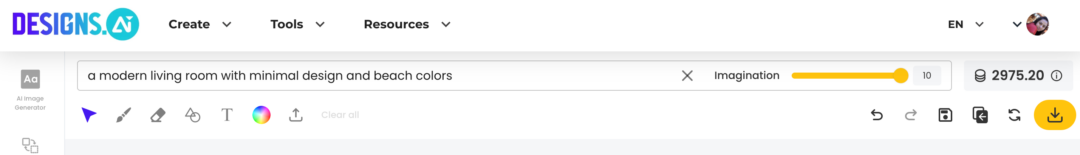
Example:
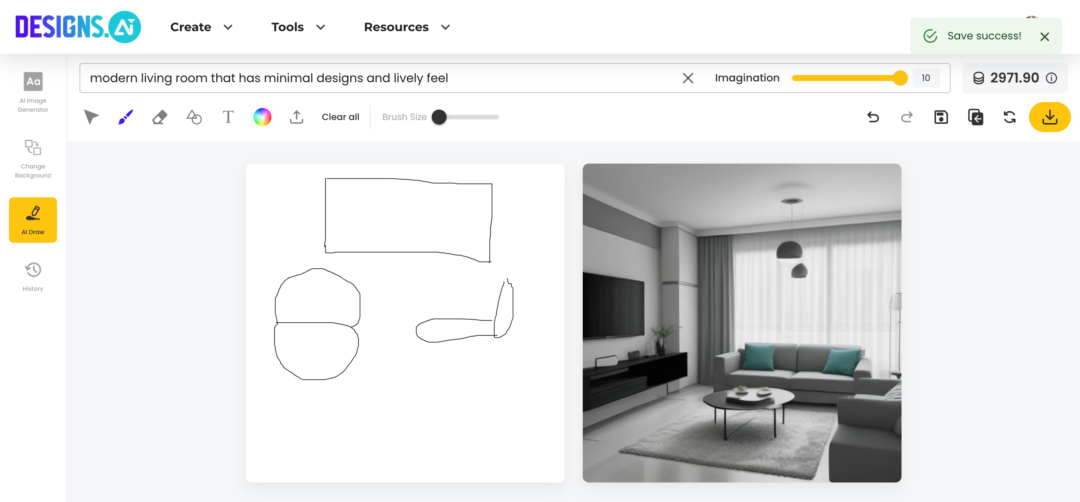
Customizing Existing Images using the tool sketch and Enhancing the Generated Image
- AI Drawing Generator allows you to customize existing images and enhance the image by providing different options such as brush, text, shapes, colour, and much more.
- You can also draw anything you need to add to the AI image.
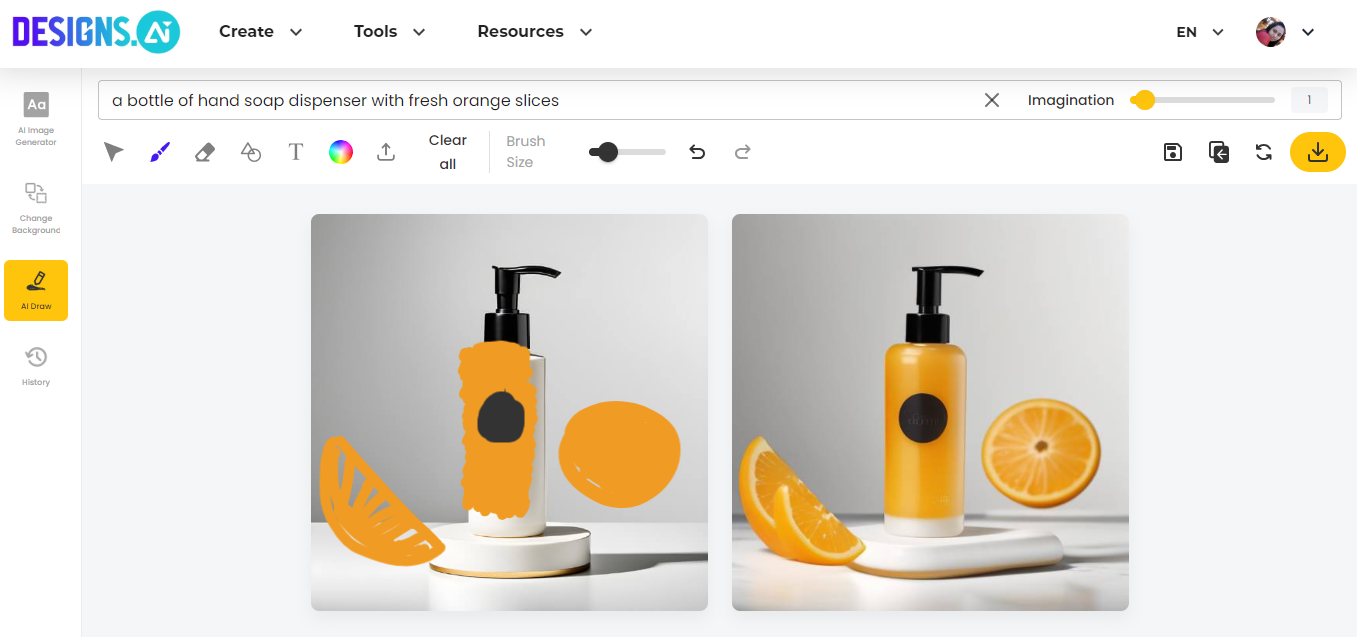
Adjusting Colors and Styles
- The AI Draw tool presents you with a wide range of pastel, muted, neon, and saturated tones. You also get a gradient palette to find the required color. You have all control over the colors used in your drawing. Either choose from the colors or specify it in the prompt.
- Additionally, you get various styles such as minimalist, surreal, abstract, and many more. These styles are determined by the description in the prompt. For example, “in an abstract style” or “in an animated style.”
Adding images
- You can upload multiple images and place them on a single canvas.
- The tool allows you to arrange, rotate, resize, and give prompts to adjust filters to these images. By blending and layering, you can make a new artwork.
Example:
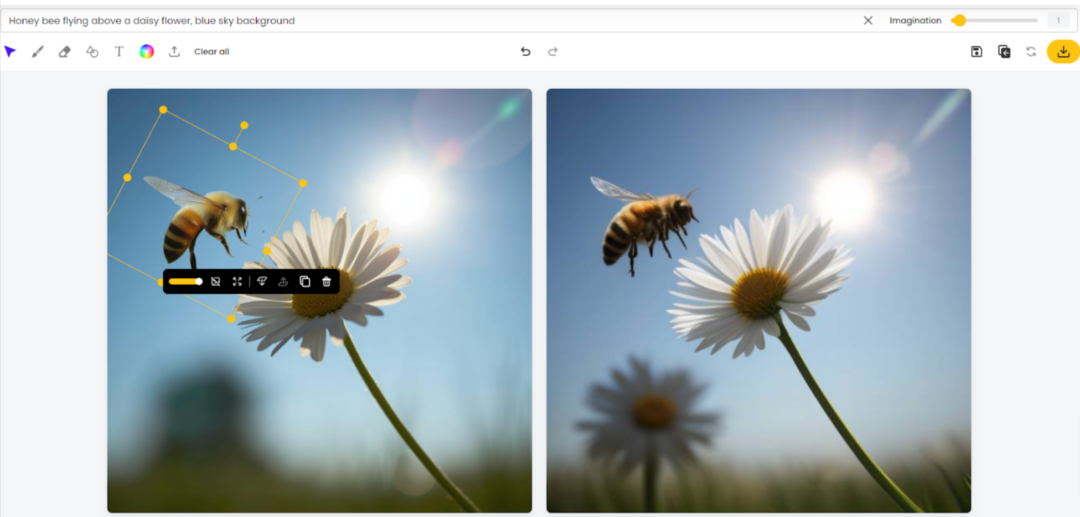
Benefits of Using AI Drawing Generators
Drawing with Artificial Intelligence is a very creative way to use the technology for various purposes. It empowers us to create magic with just a single click.
Here are the benefits of using AI Drawing Generators –
- Affordable for all
AI Drawing Generators present a cost-effective way to a variety of visuals. This helps the users to enhance their creativity without paying much.
- One-stop solution for all marketing creations
Very helpful for branding, advertising, social media, and more, giving you a one-stop solution for all creative needs.
- Improving client engagement
Generates artwork quickly, making it suitable for showcasing ideas to clients almost in real time. It increases client interest, builds strong connections, and fosters active involvement. Additionally, it improves brand consistency and develops more customized campaigns that connect well with target audiences.
- Enhanced visibility
AI Drawing Generators help users create content that stands out on various platforms such as social media, websites, magazines, etc. The creative contents attract attention, leading to enhanced visibility.
Tips for Getting the Best Results from AI Drawing Tools
Understand the effective prompts
For best results, you need to describe your thoughts in your
prompt very clearly. It will help the tool to take inspiration from the best to provide the output you imagined.
For example, you can define the style you want in your output, including:
- Minimalism
- Impressionism
- Surrealism
If you want a painting, you can use a particular keyword of any artist’s name – such as Picasso, or Da Vinci to have that specific touch.
Include AI tools in workflows
AI Drawing Generators play an important role in progressing the artistic workflows. While developing the designs manually, creative block is a real thing. It wastes time that could be spent somewhere else.
In such situations, AI Drawing Generators can help speed up the process. Provide specific prompts and get desired results. Users can simplify the workflow by using AI images as the initial point of the creative process.
Experiment with prompts
Experimenting is very crucial if you want to fully use the tool. No doubt you can get good results by some general prompts – but it is difficult to get exactly what you need. Hence, experiment with your prompts with different words to get an idea about how it will impact the output.
To be more specific – Instead of saying “A temple near a lake”, give a prompt like: “A temple surrounded by a lake, sunset time, birds flying overhead”. Be expressive and keep the prompt concise.
Common Mistakes When Using AI for Image Generation and How to Avoid Them
- Not checking image quality setting
Quality settings include options such as compression level, and resolution. These settings are really important when you expect a clear and sharper output file.
- Replacing creativity by AI tools
Never use any AI tool as a substitute for creativity. View it as a tool to enhance your creative process and generate new ideas.
- Felling into copyright issues
Although these tools produce great images, they just rely on datasets of existing images. This can be problematic. Make sure to use them in compliance with copyright laws.
- Not giving importance to the learning curve
Mastering these tools requires practice and time. Make use of documentation, tutorials, and community forums to understand the tools. Keep a dedicated time for exploration and experimentation.
Frequently Asked Questions
What is an AI drawing generator?
AI drawing generators use neural networks to generate images. It has the capacity to create realistic and original visuals based on the prompt provided. This is possible because of the algorithms and datasets
How do AI drawing generators work?
AI drawing generators use ML algorithms to learn patterns with the help of image datasets and then produce new images based on the provided prompts. The tool understands what you want to say and acts accordingly to produce the desired results.
Is it possible to customize the output of an AI-generated drawing?
Yes. You can customize the output by properly drafting your prompts, adjusting settings, and providing reference images.
What Formats Are Supported by the Designs.ai AI Drawing Generator Tool?
The AI drawing generator allows image imports in PNG, JPEG, and WebP formats, with generated images available for download in JPEG format.
Are AI drawing generators suitable for professional artists?
Professional artists can use these AI tools to generate ideas, and inspiration, and to remove the creative block.
