
The best thing that has been made possible with the introduction of AI and AI tools is the ability of creating AI generated images. It is quite amusing how a thought in the human mind can now be visualized in pictures and graphics in the form of AI generated images with the use of various AI picture generator tools in just a few minutes. Image creators based on generative AI and neural networks have revolutionized the digital media on the web today.
What is AI Image Generation?
Machine learning and AI image generation involve using artificial intelligence algorithms and models to create realistic and visually appealing images. An AI image generator also has the capability to generate images according to the image size provided to it. This comes in handy when we want to generate AI images but also are bound to file size constraints.
How AI Image Generators Work
AI image generators use artificial intelligence and machine learning techniques to create or generate new images. The AI model that is used under the hood for image generation process is specifically trained to create high resolution images as per the text prompts provided to the tool.
AI image generators are typically based on deep learning neural networks that are trained on a large dataset of images. They can create images from scratch or transform existing images into new ones using various algorithms and techniques.
How to Create Images with AI
- Choose an AI image generator: Select a reputable AI image generator that suits your needs. Some popular options include DALL-E 2, Midjourney, and Canva’s AI image generator. Each of these tools offers unique features and capabilities, so take some time to explore which one aligns best with your requirements.
- Provide input prompts: Enter a text prompt or description of the image you want to create. This can be a simple phrase or a detailed description, depending on the complexity of the image. The more specific and vivid your prompt, the better the generated image will match your vision.
- Adjust parameters: Customize the image generation process by adjusting parameters such as image size, style, and color palette. Many AI image generators allow you to tweak these settings to better align the generated image with your desired outcome.
- Generate the image: Click the “Generate” button to create the image. Depending on the AI image generator, this may take a few seconds or several minutes. The tool will process your input and produce a generated image based on the provided prompts and parameters.
- Refine the image: Review the generated image and refine it as needed. You can adjust the parameters or provide additional input prompts to achieve the desired result. This iterative process helps in fine-tuning the image to better match your expectations.
By following these steps, you can easily create stunning visuals using AI image generators, making the image creation process both efficient and enjoyable.
Types of AI Image Generators
It is established that an AI image generator uses generative AI under the hood to generate images as per the text prompt provided to it. Now, there are various types of AI image generators.
Style Transfer
Uses deep learning algorithms to transfer the style of one image onto another image. Style transfer is a popular technique in AI image generation, allowing users to create unique and artistic images.
With style transfer, you can generate high quality images based on other images as well which makes the AI image generator a valuable tool. Comes in handy when it’s highly needed that the AI generated image belongs to the category of unique images.
Generative Adversarial Networks (GANs)
GANs are a type of AI image generator that can learn to create new images by training on a dataset of existing images. GANs are a powerful tool for creating detailed and photorealistic images. If you are looking to generate an image based on stock photos, this is the type of AI image generator that you must use as it generates images based on some previously existing images.
Once the image has been generated you can also fine tune the input parameters in the text prompt to control the image creation process as per your needs.
Deep Dream
Is a technique that uses deep learning algorithms to generate surreal images, creating dream-like visuals. Deep Dream is a popular technique for creating unique and artistic images. An AI image generator that uses the Deep Dream technique is always one of the most loved and best AI image generators.
The reason for this is the creative process that goes behind the scenes of this technique which involves understanding the text descriptions of input prompts accurately and generating beautiful images even for the most complex scenes described to the tool as a text prompt.
Features and Capabilities of AI Image Generators
Let’s have a look at some of the features and capabilities of AI image generators.
Images from text prompts
Till now, it is very clear that AI image generation tools are masters when the task is to produce images as per a given text description. It is almost unbelievable the incredible images an AI generator can produce. By doing so it completely justifies the text to image conversion process.
Adjust image style
A good image generator is one that lets you play around with the generated images, engage in image editing, and make changes to the textual descriptions to create a new image that aligns more with what you have in mind.
It’s completely up to you how many images you want to generate on a free AI image generator. You can then finally decide from the tens of generated images and choose something that resonates the best with the input prompts you provided the generative AI with.
Images from Sketch
Using an AI image generator existing images can also be transformed into new images. Say, you have a sketch you drew you can now use this as a prompt for the art generator to produce a new image based on the sketch and there you have it, a digital art of your sketch.
So not just text to image but image to image conversion is also possible with generative AI. Users can input their own images as a prompt and then the generated images depend on the original input image.
Best AI Image Generator for Creating Images
With so many AI tools available on the web that let you create unique and different images, it is a tough question to answer which of them is the best AI image generator. Well, we can reach a conclusion only when we have looked at the various features of all the tools and how the AI image generation works in each tool.
Designs AI
As times proceed, a good AI image generator will not be one that will generate images but one that will create high resolution images and photorealistic images. Designs AI fits this description. Without much ado you should start your design journey with AI today try Designs AI’s image generator for free!
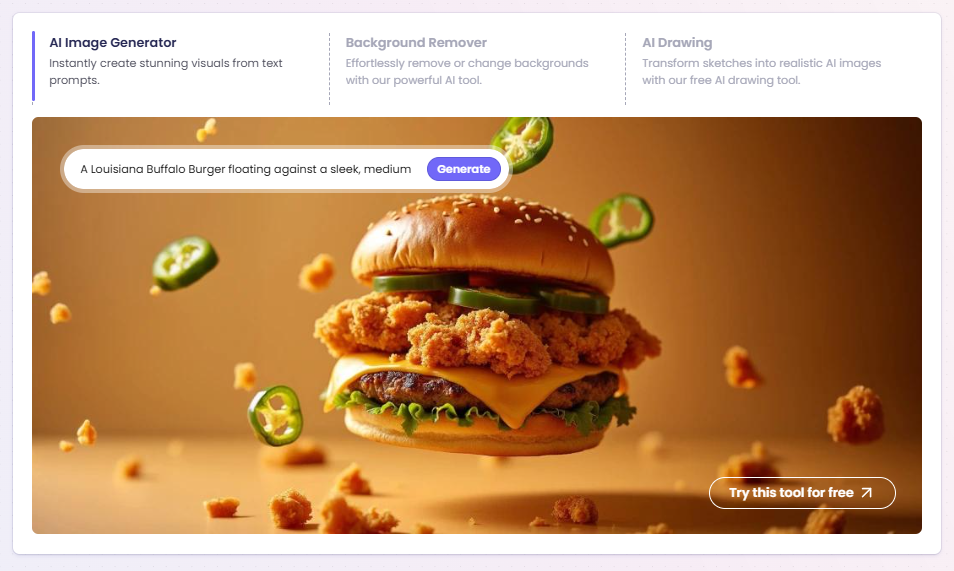
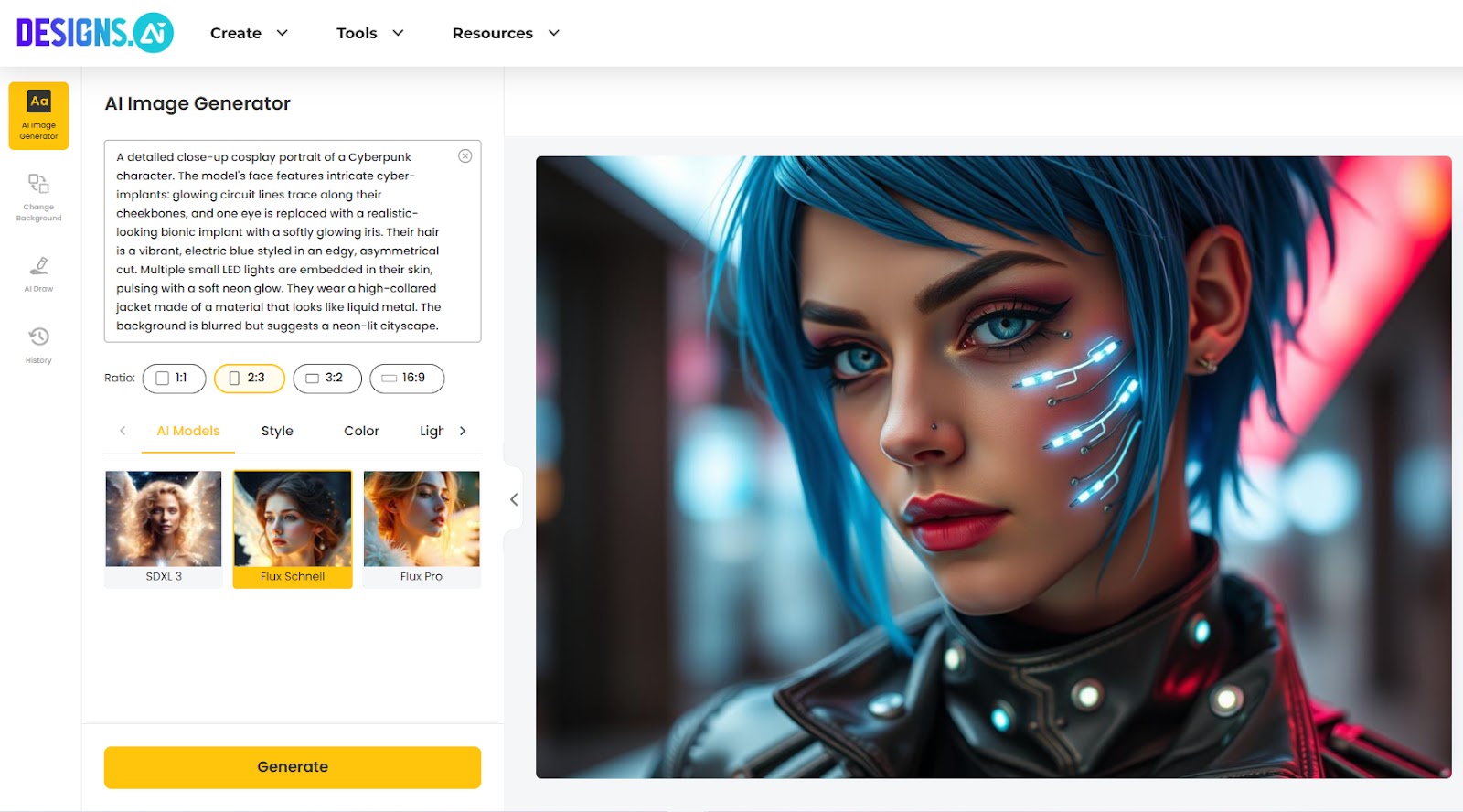
DALL-E 2
Another well-known AI image generator is DALL-E-2 by OpenAI. It operates on a credit-based system, where users receive free credits initially and can purchase additional credits for more image generations.
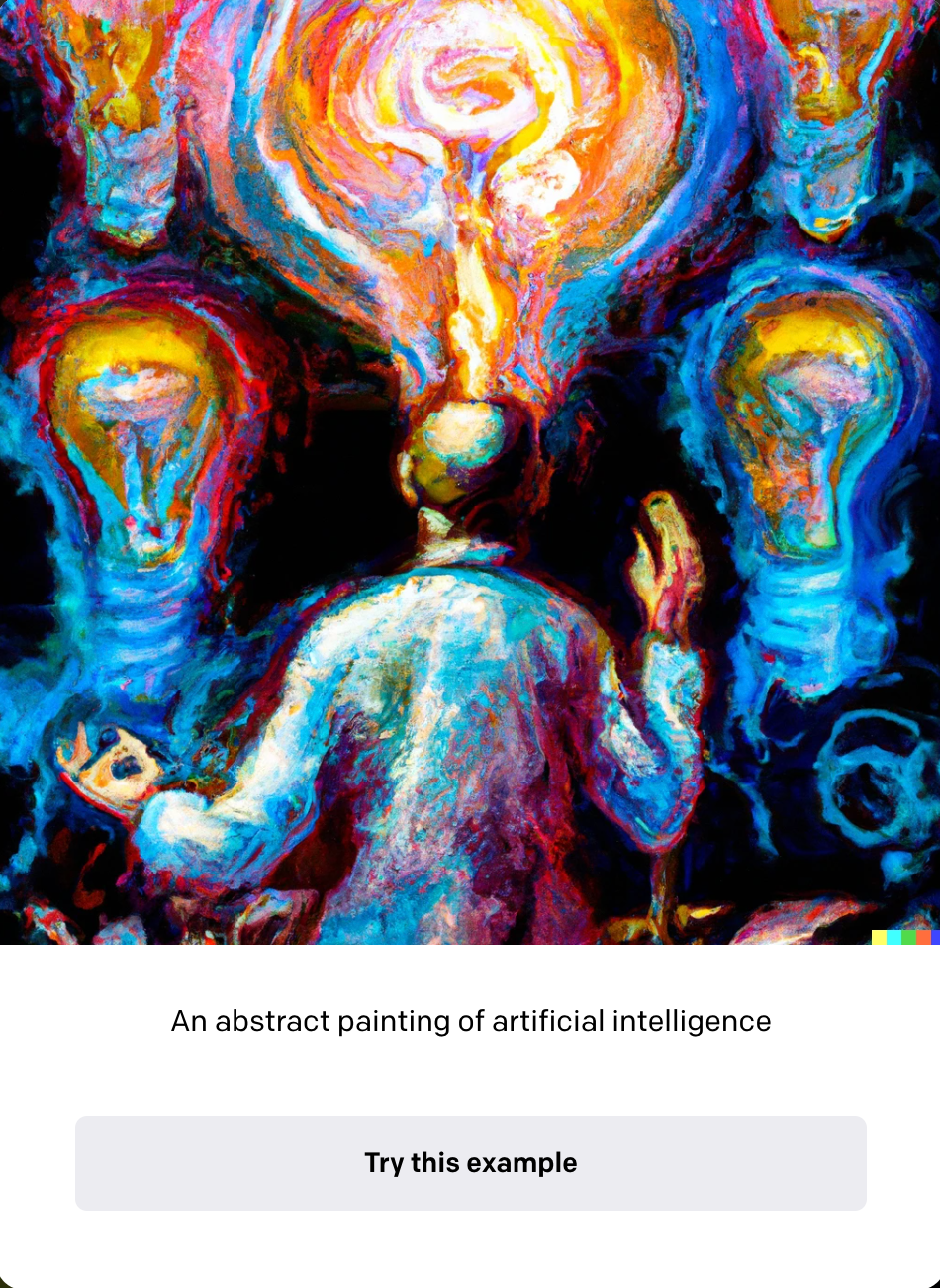
Midjourney
Midjourney is an AI image generator that operates primarily through Discord, where users can interact with the bot using text prompts, and it offers both free trials and paid subscriptions for more extensive use.
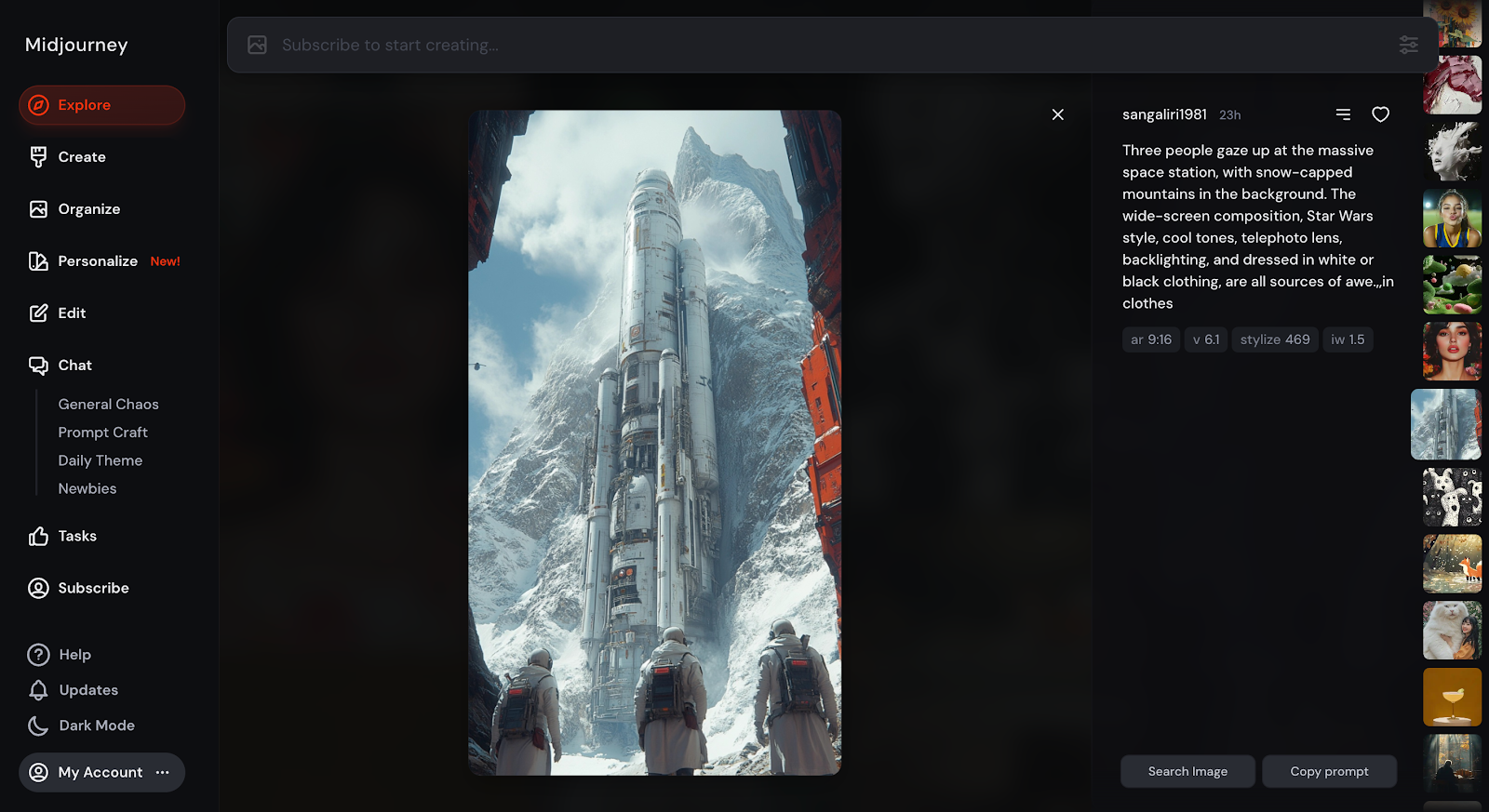
NightCafe
NightCafe is an AI image generator that offers multiple algorithms, including VQGAN+CLIP and CLIP-Guided Diffusion, to create high-quality art from text prompts.
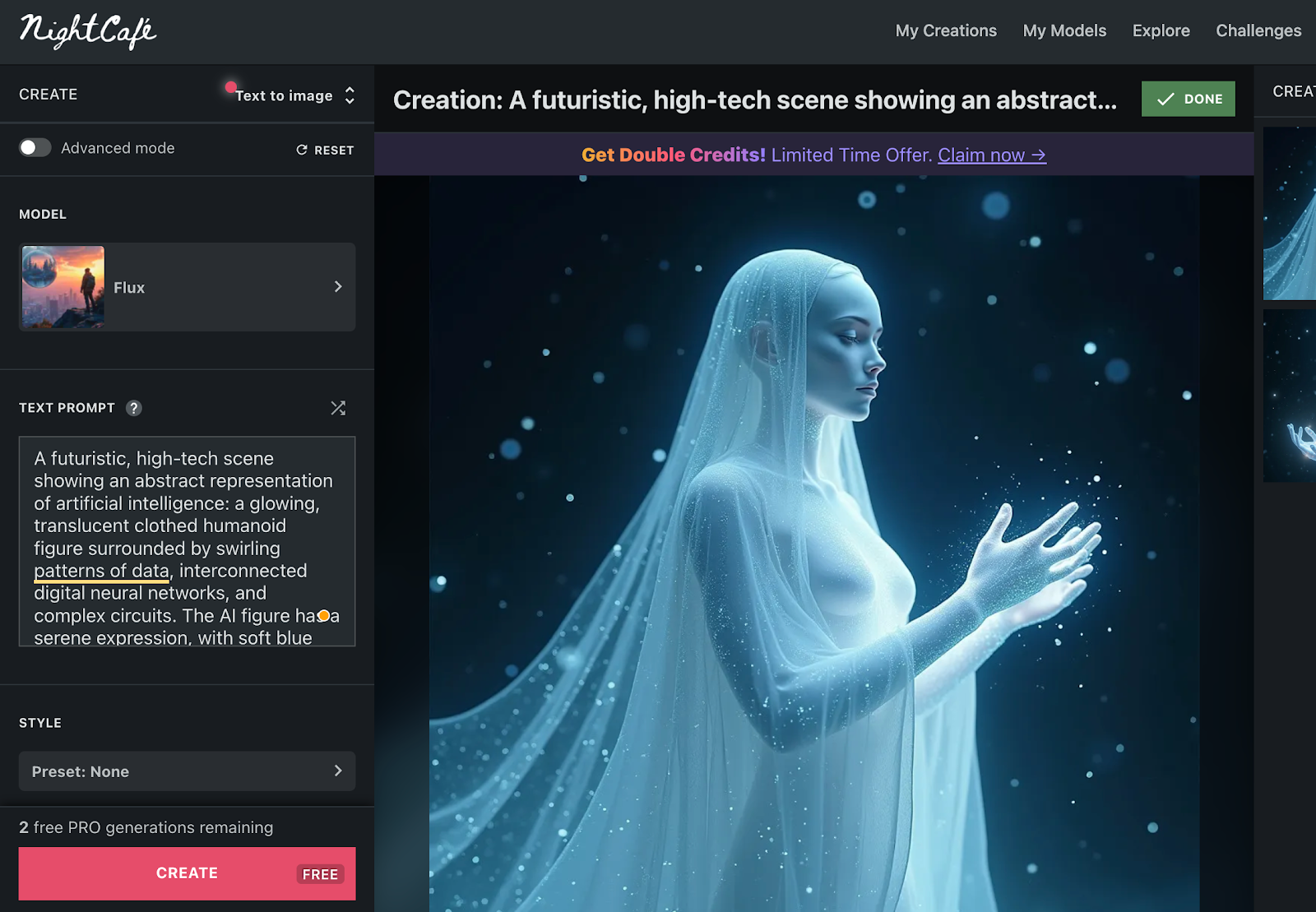
Deep Dream Generator
This AI tool offers various styles such as “Deep Style” and “Thin Style” and operates on a credit-based system, allowing both free and paid plans.
DreamStudio
This tool also has both free and paid plans. Undoubtedly, the paid version provides more credits and faster processing times.
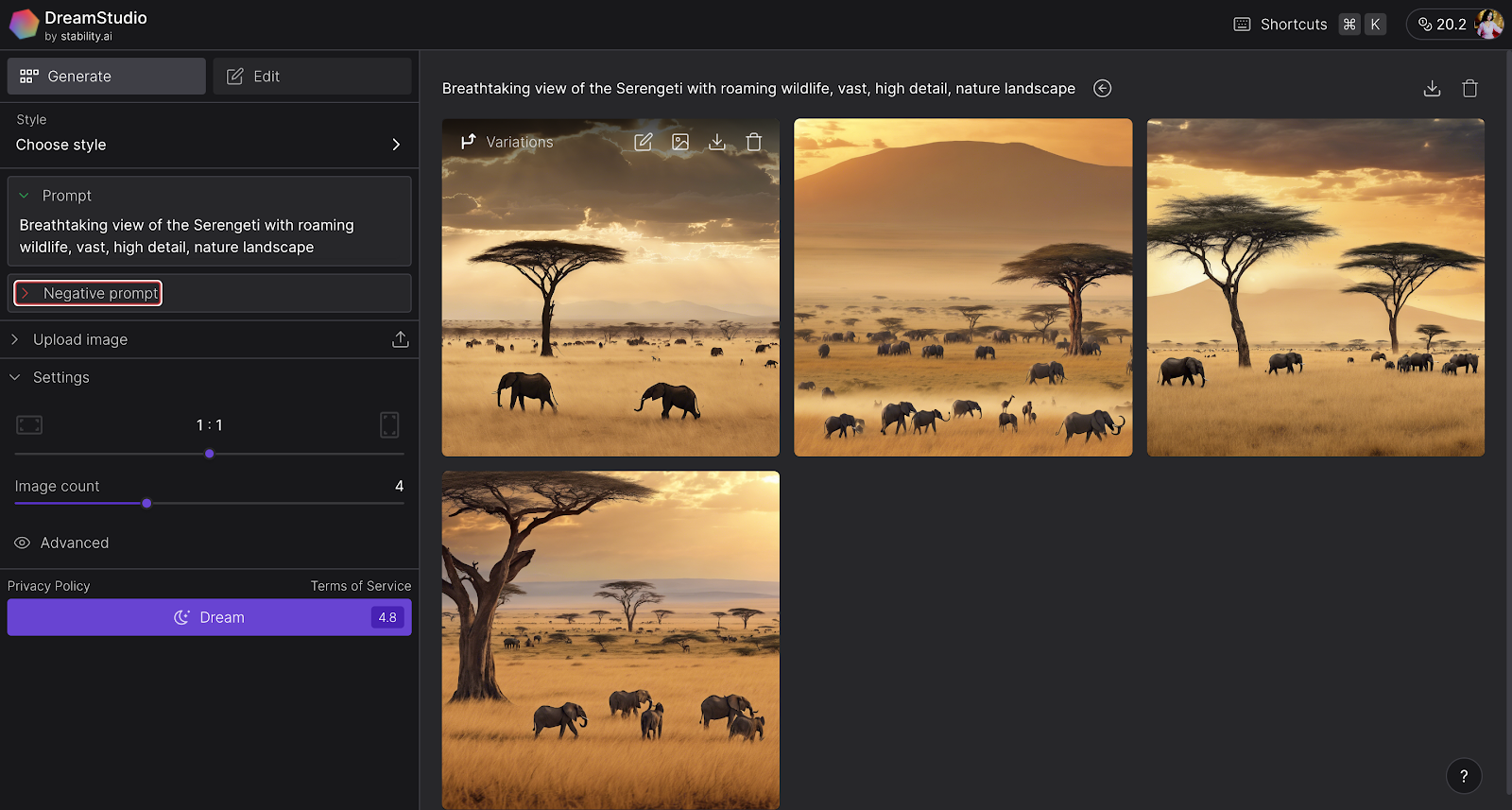
Fotor
Fotor is an AI image generator that provides cloud storage and collaboration features, with both free and premium plans available for enhanced functionality.
Craiyon
Craiyon, formerly known as DALL-E Mini, is a free, open-source AI image generator that creates images from text prompts with a more abstract and simplified style.
Bing Image Creator
Bing Image Generator, powered by DALL-E, allows users to create high-quality images from text prompts directly within the Bing search interface. It offers a user-friendly experience with free access and integration with Microsoft’s ecosystem, making it easy to use for quick image generation.
Best Practices for Using AI Image Generators to Create AI Generated Images
Let’s have a look at some of the best practices for using AI image generators.
Understand the tool and its capabilities before using it.
It’s no rocket science that you are always able to use a tool to its fullest and extract its complete utility only when you have understood the tool completely and explored its capabilities. Before straightaway writing prompts on an AI image generator, one must understand the tool properly, its features, its limitations, etc.
Be specific with your prompts to ensure accurate results.
It is also important that the text prompts provided to the image generator are concise and only include the details that are necessary for image creation. The text prompts should not contain extra information unnecessarily.
Since the AI model is all about converting text to image the quality of images generated greatly depends on the quality of the prompt given to the tool.
Review and refine your output to ensure it meets your needs.
Every time the AI image generator comes up with various outputs for your input prompt, you must review the image thoroughly. Reviewing the image involves checking that the image contains all the details that you described in the prompt.
You should also have a look at the quality of the image generated. One such parameter is the stable diffusion of various image components.
Consider the ethical implications of the images you’re creating.
This is a concern with most of the AI tools that are based on generative AI today. When we hand over the pilot control to AI, we let a machine decide the rights and wrongs, which it doesn’t really know.
So it is crucial that we review the images generated by AI tools and ensure there’s nothing ethically wrong or compromising about those images.
Test and iterate your process to find the best tool for your needs.
Try multiple tools and then finally settle on one that tailors to your needs the best. Sometimes, it is about a particular AI model that a tool uses or simply the speed factor due to which users might prefer one image generator tool over another.
Factors to Consider When Choosing an Image Generator
We just talked about trying multiple image generator tools before finally settling on one that is best catering to your needs. Well, how does one do that? What are the factors that one has to keep in mind when choosing an image generator? While these factors can vary from person to person and case-wise, here are some of the common factors listed for you that have to be considered when choosing an AI image generator.
Ease of use
Look for an image generator that is easy to use and navigate, even for those without extensive technical knowledge. By ease of use, it is meant that the interface should be easy to navigate and all the features of the tool should be easy to locate for you and just a matter of a few clicks to implement.
Not only this, but it should also be easy to follow up on an existing prompt so as to fine-tune the image as per your input parameters.
Customization options
Consider an image generator that offers a range of customization options, such as image style and editing capabilities. There are a lot of AI image generators but an image generator that can create unique images is always going to stand out in this crowded AI tool field.
Quality of generated images
Look for an image generator that produces high-quality images that meet your needs. The quality of generated images should be such that stable diffusion is achieved and realistic images are created. AI generated images should never have to compromise with the quality of these images. Rather, there is tough competition between a couple of AI image generator tools when it comes to providing high-quality images with stable diffusion in the images.
Cost & Speed
While a free AI image generator can be used to create images, some might want to go with premium plans for certain tools. When doing so, consider the cost of the image generator, including any subscription fees or costs associated with generating images.
Other than cost, another deciding factor could be the speed at which the tool generates images. The correlation between the quality and accuracy of the images generated and the time taken to generate those results must be studied to get an account of the relative speed of multiple AI image generator tools.
AI Generated Images: Applications and Implications
AI-generated images have numerous applications across various industries, making them a versatile tool for a wide range of purposes. Here are some key areas where AI-generated images are making a significant impact:
- Marketing and advertising: AI-generated images can be used to create personalized ads, product images, and social media content. These images can be tailored to target specific audiences, enhancing engagement and conversion rates.
- Art and design: AI-generated images can be used to create unique and innovative art pieces, designs, and patterns. Artists and designers can leverage AI to explore new creative possibilities and produce visually stunning works.
- Education and research: AI-generated images can be used to create educational materials, such as diagrams, illustrations, and 3D models. These visuals can aid in teaching complex concepts and enhance the learning experience.
- Healthcare and medicine: AI-generated images can be used to create medical illustrations, patient education materials, and personalized health content. These images can help in explaining medical conditions and procedures to patients, improving understanding and communication.
Several implications to consider about AI-generated images:
- Copyright and ownership: Who owns the rights to AI-generated images? This is a complex issue that requires clear guidelines and policies to ensure fair use and ownership.
- Authenticity and trust: The potential for creating realistic but fake images raises concerns about misinformation and deception.
- Bias and diversity: Can AI-generated images perpetuate biases and stereotypes? It is crucial to ensure that AI models are trained on diverse datasets to avoid reinforcing harmful biases.
- Job displacement: Will AI-generated images displace human artists and designers? While AI can enhance creativity, it is important to consider its impact on employment and ensure that it complements rather than replaces human talent.
By understanding these applications and implications, we can harness the power of AI-generated images responsibly and ethically.
Future of AI Image Generation
The future of AI image generation holds much promise, with the potential to revolutionize the way we create and interact with visual content. Innovations such as improved algorithms, enhanced deep learning capabilities, and increased integration with existing platforms are on the horizon.
The intersection of creativity and technology propels AI image generation into uncharted territories, promising groundbreaking developments such as stable diffusion of images.
AI-generated images are revolutionizing the way we create and interact with visual content. With the ability to produce high-quality images quickly and efficiently, AI image generators are becoming an essential tool for businesses, artists, and individuals alike. These tools offer unparalleled opportunities for creativity and innovation, enabling users to bring their visions to life with ease.
However, it’s essential to consider the implications of AI-generated images and ensure that they are used responsibly and ethically. Issues such as copyright, authenticity, bias, and job displacement need to be addressed to fully realize the potential of this technology.
As the technology continues to evolve, we can expect to see even more innovative applications and uses of AI-generated images. By staying informed and mindful of the ethical considerations, we can leverage AI image generators to create stunning visuals that enhance our digital experiences and drive progress in various fields.
