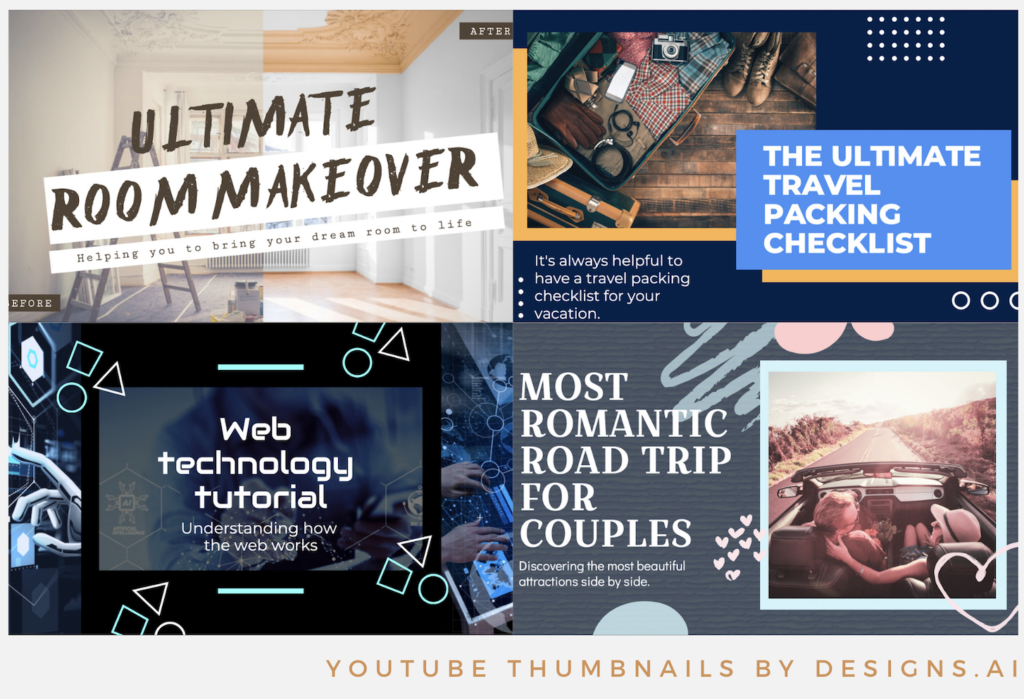If you’re thinking about starting a YouTube channel for your business but not quite sure where to begin or what to prepare, we got you, fam. First of all, it’s an excellent move for your business! It is estimated that there are over 2 billion users worldwide and 30 million visits per day. That’s a lot of potential traffic that you can get, yet only a small percentage of businesses venture out to start their channels.

The best part about it is that it’s completely free to create a YouTube channel. But you probably have to spend some money on video production and running ads to take full advantage of YouTube. Of course, it’s not easy building a successful YouTube channel. You need to have an action plan, and we’re going to break down some steps that will help you build and grow your channel.
Here is the breakdown of building a successful YouTube channel:
- Create a channel
- Customize your channel art
- Post consistently
- Provide value
- Use attractive thumbnails
- Add cards and end screens
- Create playlists
- Optimize for SEO
- Share on other platforms
- Consider doing live streams
- Analyze data
1. Create a YouTube channel
It’s important that you open up a Brand Account on Google. A Brand Account can be logged in with multiple devices at the same time. If you create a channel with your regular Google account, only you will be able to access it and it will be under your Google name. Click here for full instructions by Google on how to create a Brand Account.
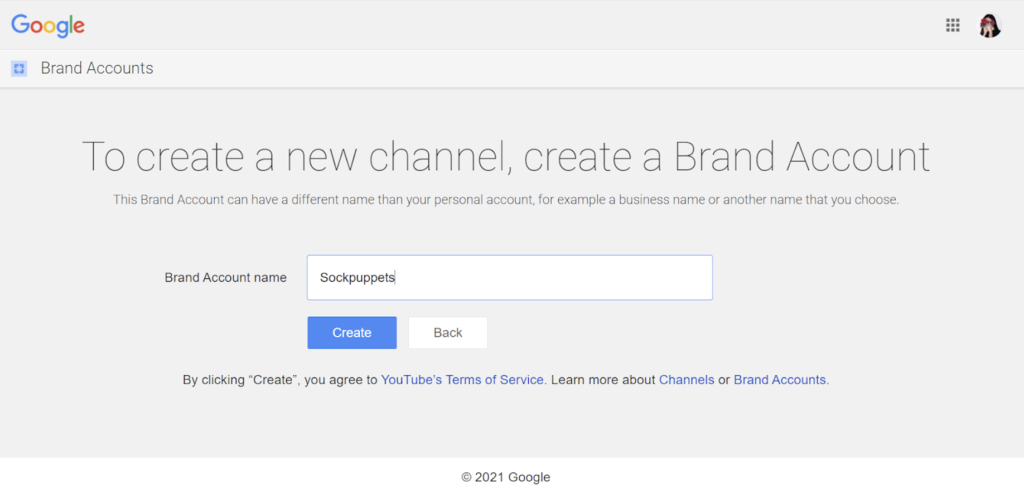
2. Sprinkle personality with channel art
Now that you’ve created your YouTube channel, it’s time to make it look nice. Click on Customize Channel on the top left corner, where you’ll be directed to the YouTube Studio. You’ll be able to fill in the details of your channel and other areas like the Basic Info section to make it look complete.
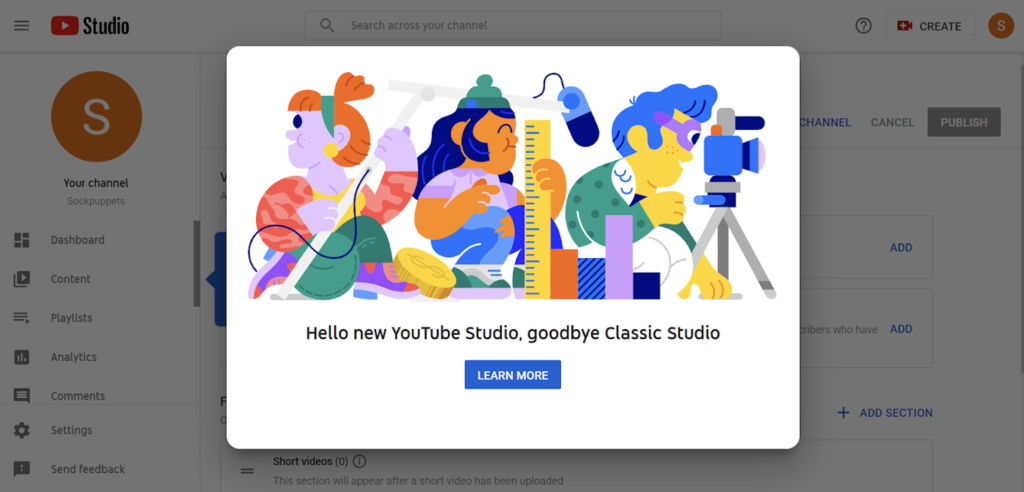
Make sure that you have a clear profile picture and a dedicated banner image for your channel. Also, be sure that the image fits with your branding.
For the best results, follow these dimensions given by YouTube:
- Channel icon: at least 98 x 98 pixels, 4MB or less. PNG and GIF (no animations) supported.
- Channel banner: at least 2048 x 1152 pixels, 6MB or less.
- Video watermark: 150 x 150 pixels, 1MB or less. PNG, GIF (no animations), BMP, and JPEG supported.
You can craft your YouTube channel art with the proper dimensions with ease using resources like Designs.ai’s Designmaker and Logomaker. Make sure to use good quality photos and fonts that match the vibe of your business.
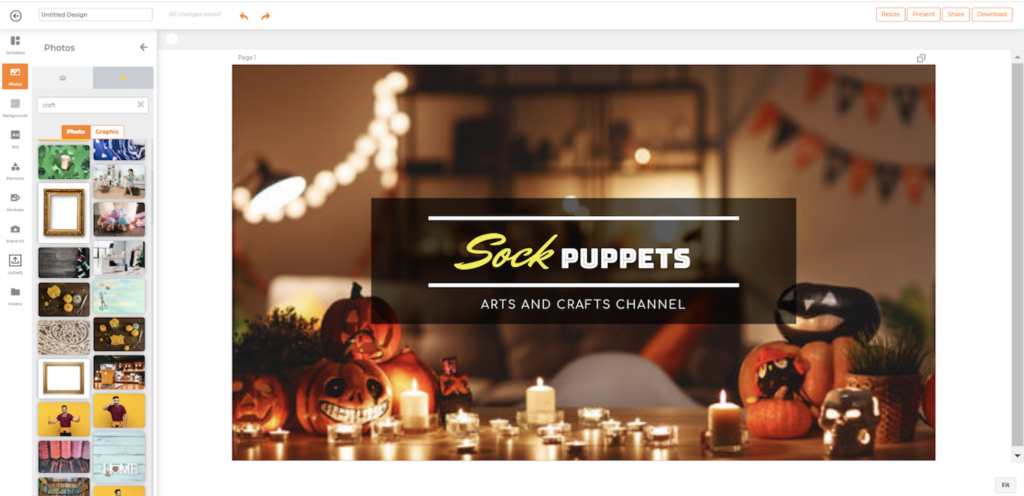
After you’ve uploaded your profile picture and thumbnail, your channel should look a little something like this.
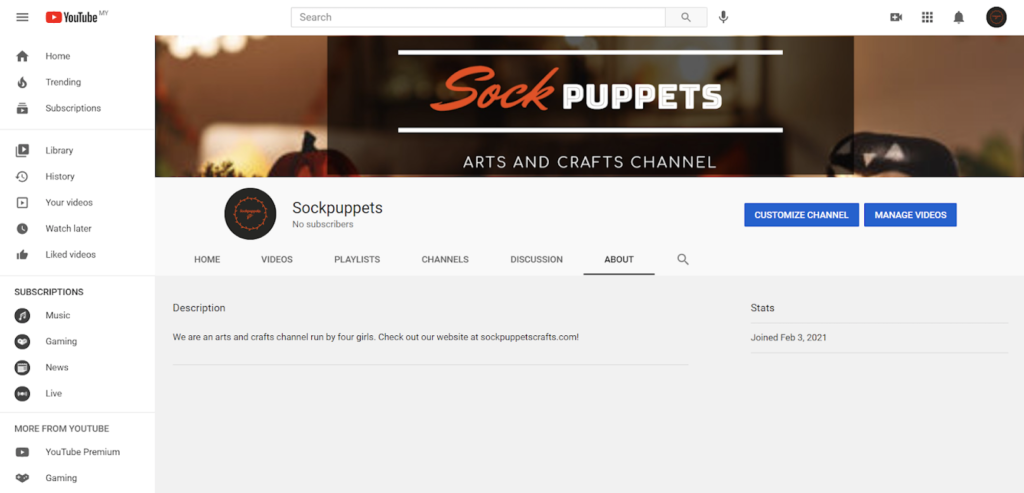
Not bad for something I just designed with Designs.ai. It took me less than 5 minutes to create and upload.
Do experiment with what you want your YouTube channel art to look like. There’s no hard and fast rule to how you should approach it, have fun, and create what feels right for you and your brand.
Alright, your channel is probably screaming at your face about how you do not have any videos on your channel (because you don’t), so now comes the part where you have to get real creative, producing quality content!
3. Post consistently
Whatever content your business’s YouTube channel decides to upload is entirely up to your team. However, if there’s a tip that everyone must abide by, it is to post consistently. Seriously. YouTube algorithm rewards channels that are consistent and push them onto the list of recommended videos. Once you’re promoted to that list, there’s no limit to how much your channel can grow!
The more you post, you also give your audience more opportunities to provide you with feedback and connect with your brand. This, in return, helps improve the quality of your videos, and more importantly, your business. Many YouTubers go by, which is also an unproven tip, which is to post videos that are 10 minutes at the very minimum.
4. Provide value to your audience
With that being said, the videos that you churn out should meet a minimum quality. After all, there are limitless videos on YouTube to watch. What makes your video so unique?
This depends on what your business is about and how it would be valuable to your audience.
If you sell yoga attire and accessories, it will make sense that your videos are about how to do yoga poses safely or a beginner’s guide to basic yoga breathing techniques. A yoga business channel that does videos on dance tips would not make sense now, wouldn’t it?
5. Use attractive thumbnails
You’re going to want to be THAT video that users click on when they’re scrolling through hundreds of thumbnails in a day. It’s the first thing viewers see, the first impression. While YouTube offers you some frozen frames of your video to be used as the thumbnail, we’re going to tell you not to do that.
Why? You need a cover that tells the viewer that “Hey! We produce quality content and take our YouTube business very seriously.” Not only does it improve the image of your brand, but it also brings more traffic to your channel. We’ve also written up a more detailed guide on creating a thumbnail that gets more clicks (without using clickbait).
The recommended thumbnail resolution should be 1280 x 720, 2MB or less. Supported image formats are JPG, PNG, and GIF (no animations).
Designs.ai has tons of YouTube thumbnail templates available for your channel. Use these templates to grab your audience’s attention at a glance, for example, White airy room makeover YouTube thumbnail, Navy blue travel YouTube thumbnail, and Pastel road trip YouTube thumbnail.
6. Add cards and end screens
Cards are basically like windows that your audience can click on when they’re watching your video. It’s great when you want to script a call to action or link to other videos, playlists, or websites or set up a poll to better understand your audience’s preferences.
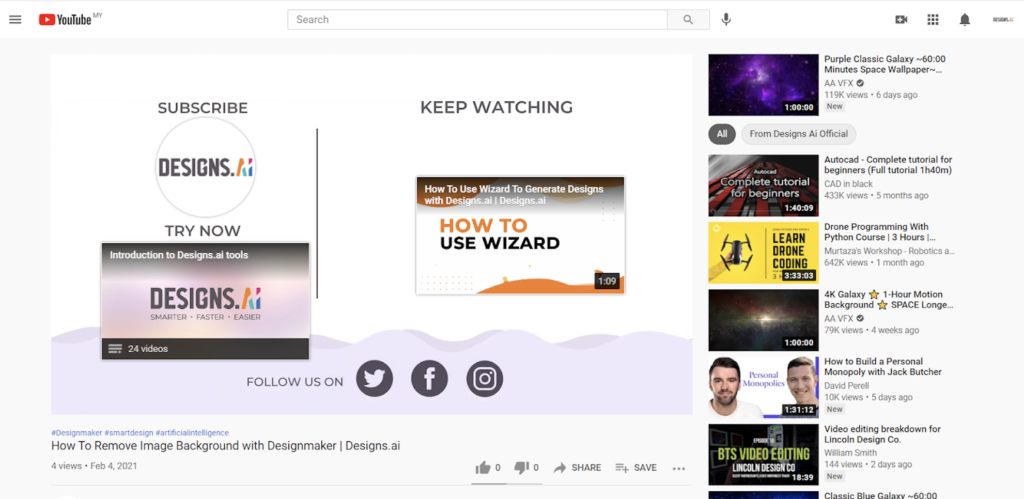
Here’s how to do it:
Click your channel icon to find the Creator Studio button. The next step is to look for the Video Manager button on the left. After that, click on the video you want to add cards to, then click Add card. You can also add a card during the video uploading process. You will see many types of cards to choose from. Once you’re done customizing the card, you can move it to the time frame you want the card to appear.
It’s also common practice for YouTube channels to add several end cards directing the audience to watch other similar videos or related videos. It’s almost the same process for adding end screens. Select Editor from the left panel and hover over some of the icons. Select the bottom one that says Elements. There you’ll be able to choose your end screens.
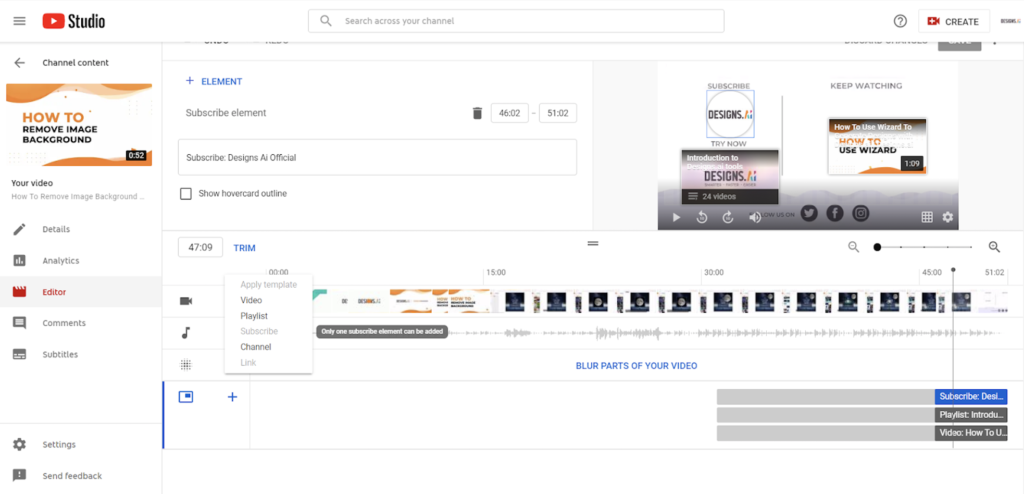
This helps in encouraging the audience to spend more time viewing your content! It’s also a great way to ask your viewers who watched you until the end to subscribe. Because chances are, if they stuck around throughout the entire video, they probably like your content and want to see more!
Not sure how to create one for your video? We’ve got YouTube end screen templates in Designs.ai to save you time, check it out!
7. Create playlists
There’s nothing more frustrating than trying to find a video from a YouTube channel but getting lost in the mess. Being organized doesn’t harm anyone. It helps viewers save time and effort in looking for precisely the video they want to revisit! If you’ve uploaded many videos, do take the time to put them into separate playlists.
8. Optimize for SEO
SEO stands for Search Engine Optimization. In a nutshell, it’s the act of making your content easier to find on the internet. I mean, what’s the point of making videos and putting them on the web if nobody can find them?
The most important thing to remember here is Keywords. They should appear in your video title, description, tags, and categories. This will play an essential role in getting your video out there. It’ll be helpful to use resources like Google Keywords Planner to find your relevant keywords.
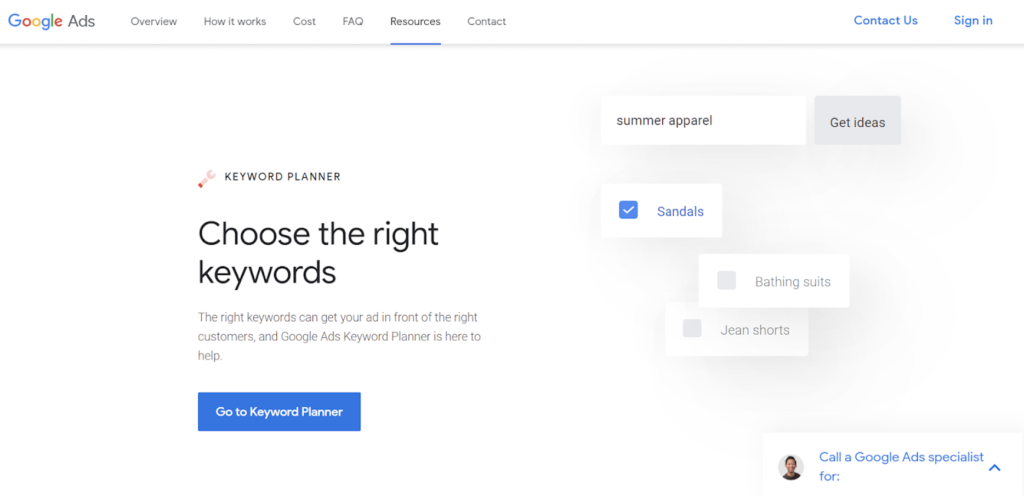
Once you’ve narrowed down your keywords, incorporate them into your video. Some buzzwords such as “Beginners”, “Guide”, “How-To”, “Tips” are good starting points for a title. If your video is well-optimized, you can get it to rank on Google and get x3 times the views.
9. Share on other platforms
Don’t be shy about it. You and your team worked hard on creating videos, don’t be afraid to ask for support by posting about it on other social media platforms that your business is on. Let your Facebook, Twitter, Instagram, TikTok, and LinkedIn followers know about the YouTube channel’s existence and encourage them to like and subscribe! You can even post snippets of a video’s Behind-The-Scenes to create more engagement and build a bond with your customers and viewers.
10. Have fun doing live streams
We’re always hearing the phrase that goes along the lines of ‘I’m going live”, “live streaming tonight!” This is the cool thing about being in this generation. You do not have to be a celebrity to “go live”. Live streaming features have been rolling out on all major platforms like Facebook, Instagram, and Twitch.
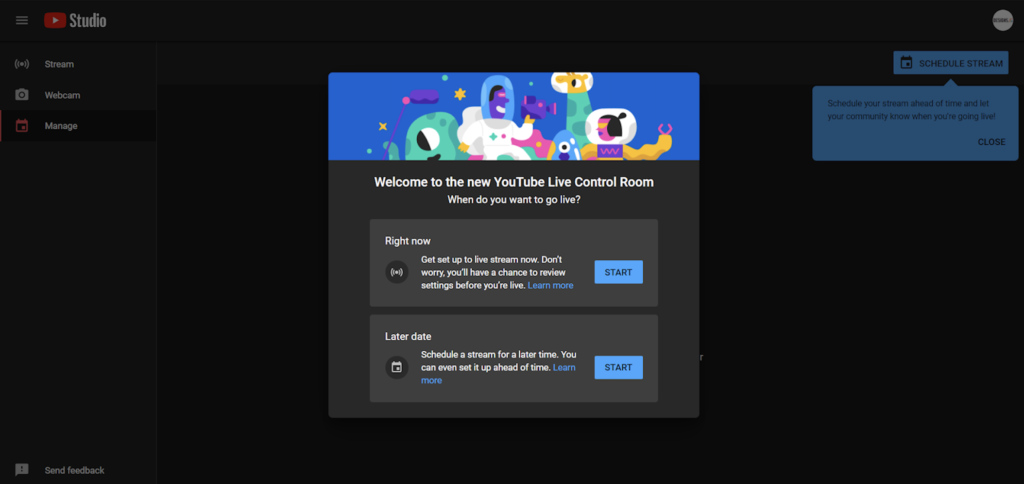
Especially since the pandemic, people worldwide have been hungry to connect with others, and most people are settling over connecting through live streams. It’s a great strategy to maximize your reach, drive traffic to your business channel, and get public engagement. Aside from that, more sales are generated through live streaming as the viewer gets to ask questions and get responses instantly.
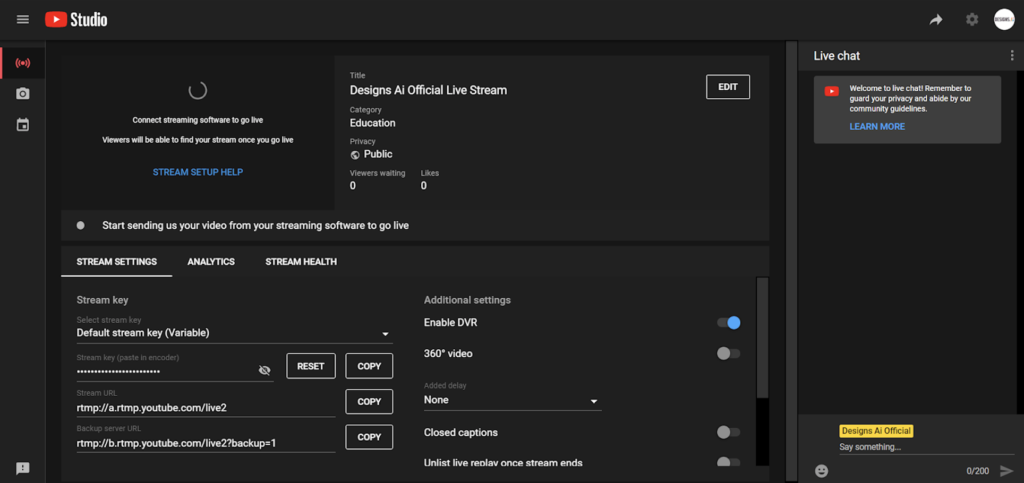
Some tips:
- Let your viewers know that you’re going live at least 48 hours before the event
- Double-check your lighting and other equipment to ensure good quality streams
- Make sure your internet connection is stable and fast
11. Analyze your channel
After you’ve got a few subscribers and several videos left and right. It’s time to take a step back and look at your channel from another angle. YouTube Analytics. This powerful tool will give you a better understanding of what is working for your channel.
Click on YouTube Studio and look for Analytics on the left panel. You can play around with Reach, Engagement, Audience, and Revenue.
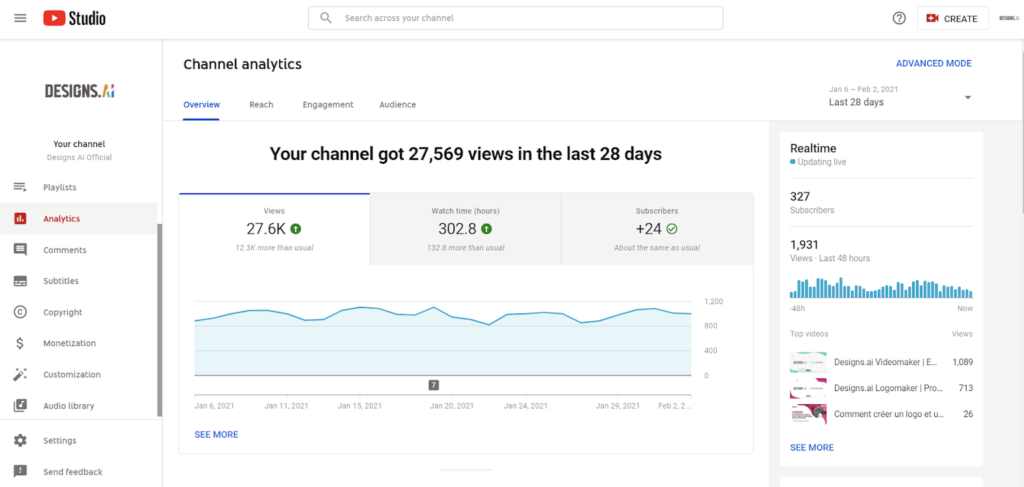
If you want a more in-depth analysis of your channel, click the Advanced Mode on the top right corner.
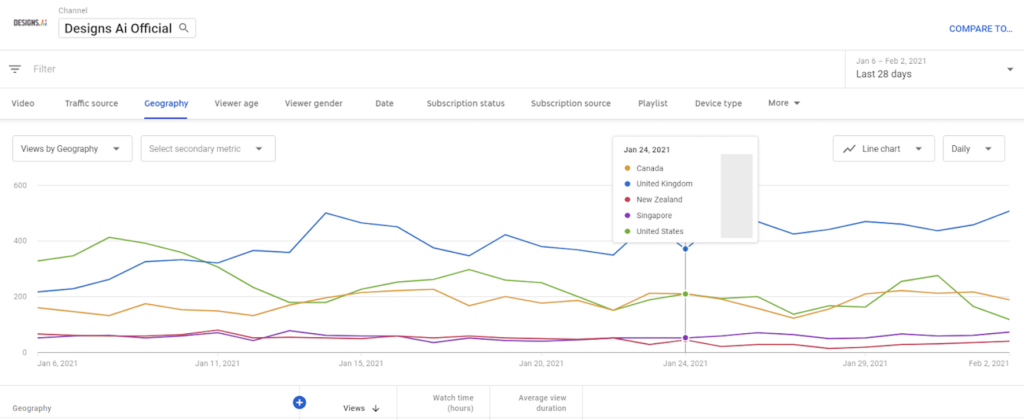
Things to look out for:
- Watch time. Understand how much time was spent watching your videos.
- Traffic source. This can tell you your channel’s demographics and where the traffic is coming from.
- Subscriber rate. This might not be as important as some subscribers come and go. However, if you see users unsubscribing at a constant rate, it most probably means that your videos are not doing so well.
- Audience retention. This is important in finding out exactly when viewers quit watching your video.
Conclusion
The YouTube game takes time, and you have to be in it for the long run. We’ve not set any rules throughout this article, but it is to promote slow and steady if I have to include one. YouTube subscribers and building a community around your business is impossible to be done in one day. Believe in your business and your strategy, have fun and watch your business channel grow!
Read More: