
Let’s get real here: photo editing is both a science and an art. Making your photos a touch warmer or cooler does make a difference because things like color and photo effects have a big impact on the viewer. Research carried out by the folks at Yahoo! found that filters that use warm color temperature, boost contrast, and increase exposure are more likely to be noticed. Sometimes when you want to deliver a specific mood or arouse certain emotions with your photos, editing them can start to become a process that spans over an entire day (we’ve all been through it for the ‘gram). This is especially important if you’re editing and posting photos for your business platform as you want your content to pop and leave an impression on your audience.
Photo editing is time-consuming, but it can be made easier if you find the right tools. That’s why, at Designs.ai, we’re pretty much in love with Pixlr X when it comes to editing or adding filters because it’s extremely easy to use. Whether you’re a student, casual photographer, or even a graphic professional, Pixlr X has all the tools to cater to your needs.
If you’re wondering why we’re advocating for Pixlr X, read on for our review on the software or try it out yourself now.
Pixlr X: What is it?
It’s a user-friendly online photo editor designed for both personal and professional use. It can be accessed through your web browser on both desktop and mobile – no software download required! If you’ve used other photo editing software before (such as Photoshop), Pixlr X is pretty comparable features-wise. You can do everything from removing the background to adding a variety of cool effects to your images. However, Pixlr X has some additional user-centered touches that make it much more favorable compared to the existing software on the market. The best thing about Pixlr X, though, is that it is absolutely free to use.
Let’s get into some of our favorite features of Pixlr X, the photo editor for everyone and everything.
Why use Pixlr X?
- The interface

Pixlr’s simple-to-grasp interface.
Clean. Simple. Intuitive. The thing about Pixlr that draws us in is how easy it is to grasp what the tools are for. When you hover your mouse pointer over the different toolbar options, there’s a little pop-up that tells you what you can do with that category of tools.
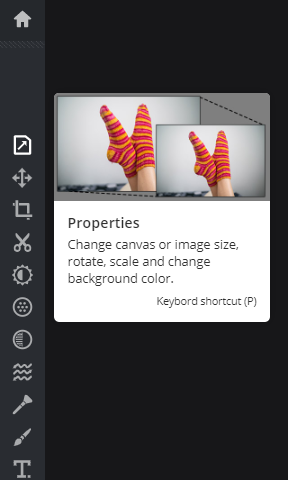
Pixlr’s navigation menu makes browsing tools easier.
No more navigating menus extensively trying to figure out what it all means anymore as Pixlr X’s interface makes access easy (for people new to photo editors especially!). The little note about keyboard shortcuts can help you get around the software a little faster as well once you use it long enough. There’s also the option to switch between light and dark interfaces, which is a nice bonus!
If you’re more of a visual learner, the Pixlr Youtube page has toolbar overviews for you to get a quick grasp of what they do in around 10 minutes.
2. Stock photos on-demand for free
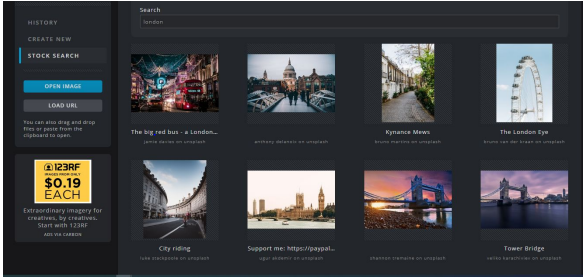
Pixlr’s home page has a stock search function to immediately find stock images for you to edit.
On the Pixlr X site itself, you can search for stock images based on your desired keywords. You can start from scratch and play around with over 1 million stock images from Unsplash, which are free for commercial use. Alternatively, you can add those images to your photo-in-progress and incorporate or edit it to make it more unique.
Here’s a fun little tutorial that shows you how to create Wattpad book covers easily with Pixlr X using the built-in search function for Unsplash stock images. There are literally endless possibilities with this cool feature, and you can bring your editing to the next level just by experimenting with different layers of images and filters.
3. No more tragic stories about how you forgot to save your work
There are times when the world just decides to fail you: maybe your electricity suddenly cuts off, or your computer crashes due to the hundreds of tabs you left open on your browser. The thing about Pixlr X is that it saves your work for you – think of it as Google Drive, but for editing photos. Resume your editing process once you’re ready, and access the main dashboard to find your work where you last left it.
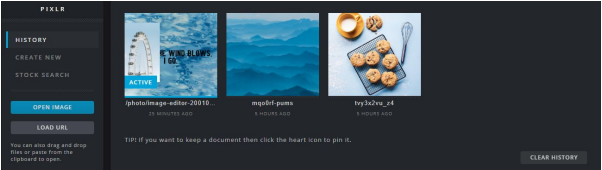
Pixlr’s home page displays all of your previous and current projects.
There’s even a banner that shows you which photo project you were last working on so that you’ll be able to keep track after a period of time. Pretty neat, right?
4. Figuring out canvas sizes for social media posts is a thing of the past
Gone are the days when you need to Google the sizes of banners for Facebook or other social media. Pixlr X has pre-set template sizes that suit different social media platforms so that you don’t have to worry about getting your image sizes wrong. This is especially perfect for people who want to post photo content on the web, but are unsure where to start.
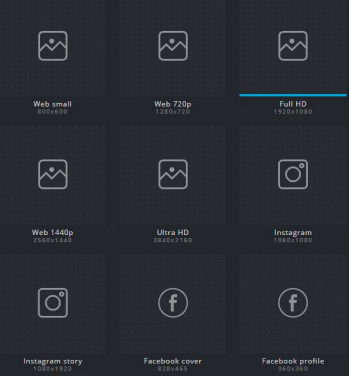
Pixlr’s web-compatible templates make it easy to edit for social media.
5. Work with your photos through Pixlr X and Dropbox
We saved the coolest feature of Pixlr X for last to get you feeling excited, because we sure are! Whether you’re a new or regular user of Dropbox, online photo editing is now accessible for you. Their Dropbox Extensions feature lets you use Pixlr X directly in Dropbox, where you can immediately edit your photos, then share or save it back onto Pixlr as well.
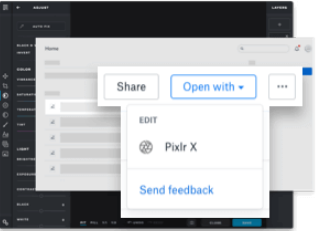
Pixlr’s exclusive deal with Dropbox.
Here’s a little bonus tip from us to you: Pixlr and Dropbox are now offering free additional 25GB cloud storage for their users, and you see how you can redeem the offer here.
The Drawback?
If having an internet connection with consistent speed is an issue for you, maybe consider downloading a different photo editing software onto your devices. This is because for Pixlr X, it is web-browser based and if you cannot connect to the internet half of the time, you’ll definitely end up frustrated with the loading times for searching stock images. That’s not to say that Pixlr X isn’t a great photo editor, but rather it can be limited by external factors such as your wifi connectivity.
However, not all hope is lost! If you’ve enjoyed Pixlr X as much as we do, there is a solution: you simply need internet to connect to Pixlr X and once it’s pre-loaded onto your browser, you can still edit and download your work as you wish!
Therefore, to ensure that your experience with Pixlr X is as smooth as we experience it here at Designs.ai, we’d recommend that you try fiddling with the stock photos and see how it performs on your local wifi connection first.
To sum it all up, we definitely recommend Pixlr X for everyone, whether you be a novice or a professional. Besides the fact that it’s totally free for use on your browser, here’s a short summary on why you should start using Pixlr X:
| THE GREAT | THE NOT-SO-GREAT |
|
|
If you’re interested in pursuing more projects in designs or content creation, Designs.ai is a unique tool that uses AI to help make the process smarter, faster, and easier. Try out the suite now, or simply head over to Graphic Maker or Color Matcher to try out the free tools offered and start creating today!
