
In today’s digital age, graphics have become an essential tool for businesses to promote their products and services. Graphics can be used in a wide range of formats, from social media posts to brochures and banners, but one of the most effective uses of graphics is in poster designs. Posters are a highly effective way to grab people’s attention and communicate a message quickly, and using graphics in your posters can help make them more eye-catching and memorable.
Using Graphics in Your Poster Designs
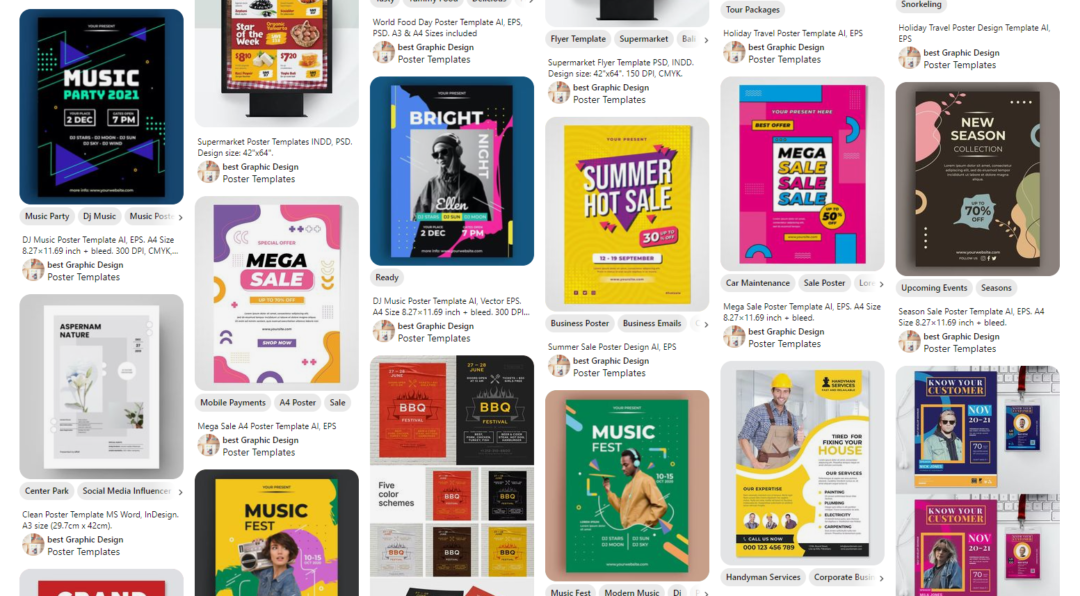
Illustrations and vectors are two of the most popular types of graphics used in poster design. Illustrations are hand-drawn or digitally created images that can convey a wide range of emotions and ideas. Vectors, on the other hand, are digital images created using mathematical equations, which means they can be easily scaled up or down without losing quality. Both illustrations and vectors can be used to create visually appealing poster designs that communicate your message effectively.
When designing your posters, it’s important to keep a few key design principles in mind. Firstly, make sure your poster is easy to read and understand. Use clear and concise language, and make sure your most important message is displayed prominently. Secondly, make sure your poster is visually appealing. Use colors and graphics that are relevant to your message and that will catch people’s attention. Finally, make sure your poster is easy to share. Include your contact information or social media handles so that people can easily connect with your business.
Creating a Poster Design with Designs.ai
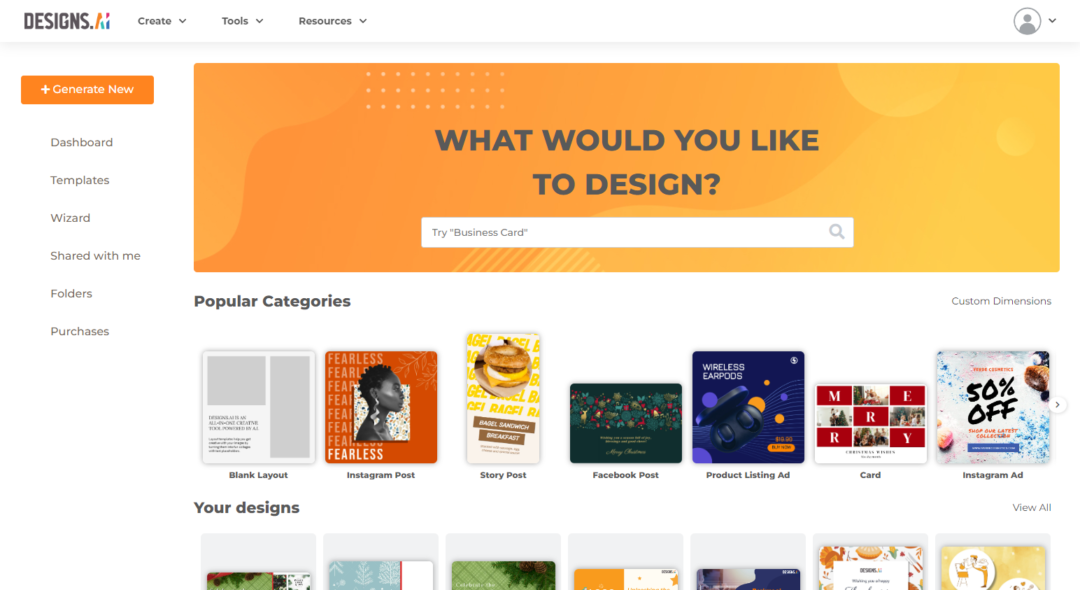
One easy way to use graphics in your posters is to use poster templates. Designmaker is an online platform that offers a wide range of customizable poster templates that you can use for your business. With Designmaker, you don’t need to have any design experience or knowledge to create a professional-looking poster. Designmaker’s easy-to-use interface makes creating posters a breeze for users of any skill level, from novices to professional graphic designers.
To get started, open Designmaker on the Designs.ai website. From there, you can choose from a wide variety of pre-made poster templates designed by a team of professional designers. These poster templates can be customized according to your preference simply by adding or removing images, elements, shapes and texts. You can change the layout of the poster design by clicking an dragging the different layers on the poster template as well.
Another option is to create your poster from scratch. Designmaker has a wide collection of elements, stickers, and shapes which will allow you to create a poster suited for any occasion or theme. To start a new project on a blank canvas, simply click on the “Blank Layout” option under the template categories.
Enhancing Your Poster Design with The Hungry Jpeg
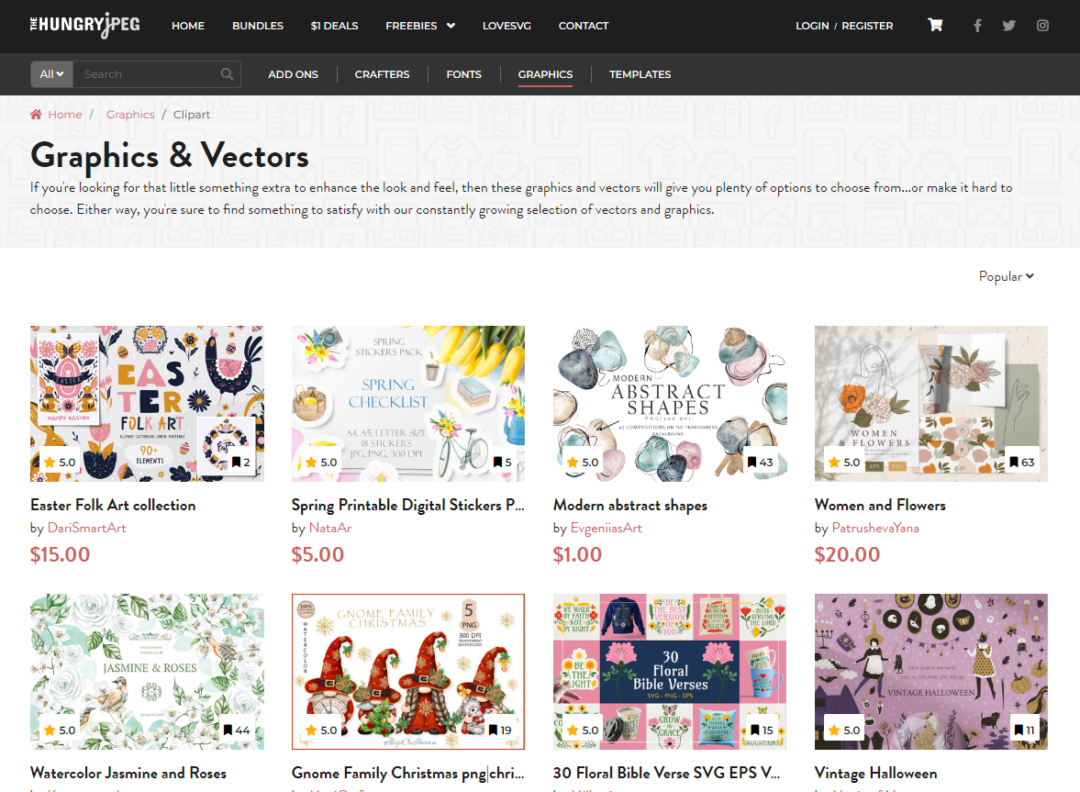
Another way to use graphics in your posters is to use resources from The Hungry Jpeg. The Hungry Jpeg is an online marketplace that offers a wide range of graphics, including illustrations, vectors, and fonts. Using The Hungry Jpeg’s graphics in your posters can help you create unique and eye-catching designs that will stand out from the competition. The Hungry Jpeg’s graphics can be easily downloaded and used in a wide range of design software, including Designs.ai’s Designmaker.
To use The Hungry Jpeg’s graphics in Designmaker, simply choose and download your favorite graphics from The Hungry Jpeg website. Next, open Designmaker and click on the “Uploads” tab on the left toolbar. From there, click on “Upload Image” and upload the graphics onto Designmaker to be added into your poster designs.
Furthermore, The Hungry Jpeg is running several bundle promotions from their collection of premium graphics. Additionally, they also have free downloadable graphics for new users who are looking to try out premium graphics. For more deals, check out The Hungry Jpeg’s website here.
Conclusion
Graphics are an essential tool for businesses looking to create effective posters. Whether you’re using illustrations, vectors, or templates, using graphics in your posters can help you communicate your message more effectively and grab people’s attention. With resources like Designmaker and The Hungry Jpeg, creating professional-looking posters has never been easier. So why not give it a try and see how graphics can help you promote your business today?
If you’re looking for more graphic design resources, be sure to check out Designs.ai and The Hungry Jpeg. Designs.ai offers a wide range of design tools and templates for your poster designs, while The Hungry Jpeg offers a vast library of graphics and fonts to choose from. With these resources at your disposal, you’ll be able to create stunning designs that will help your business stand out from the crowd.
Looking to create a poster but not sure which font to use? Read our blog on typography design here!
